Comparing Top Online Storage Solutions for Users


Intro
In a world where data is becoming as essential as air, choosing the right online storage solution is paramount. Whether you're a college student hoarding lecture notes, a small business owner backing up client data, or a tech-savvy individual storing personal projects, understanding online storage options helps to safeguard your digital life. But with an array of providers competing for attention, how do you choose the one that fits your needs?
This article untangles the complexities surrounding three well-known online storage providers, offering a structured comparison of their features and offerings. We will dwell into the maze of storage capacities, security protocols, collaborative features, user-friendliness, and pricing schemes. By the end of this, you should feel equipped to make a knowledgeable decision on which platform could serve you best, irrespective of your situation.
It's important to recognize that what works wonders for one may not suit another at all. Hence, we will dissect not only the strengths but also the limitations of each provider, paving a clearer path through the endless possibilities of online storage.
As we progress, we'll keep our sights set on how each solution can adapt to personal or professional utilization. This way, the whole exploration remains relevant and practical for a wide range of users.
So, whether you are on the hunt for a reliable storage component for your budding start-up or simply organizing your family photos, let’s embark on this journey to discover which online storage provider aligns with your vision.
Prelims to Online Storage
In today's fast-paced digital world, the significance of online storage cannot be overstated. As our reliance on data grows—whether for personal memories or professional projects—having a reliable and effective storage solution becomes crucial. In this article, we will take a closer look at online storage solutions, focusing on the most prominent providers in the market.
Defining Online Storage
Online storage, often referred to as cloud storage, gives users the ability to store their data on remote servers, which can be accessed via the internet. This approach contrasts markedly with traditional forms of storage such as hard drives or USB sticks. After all, who really wants to carry around a bag of devices that could all fail when you need them the most?
Consider this: when you store photos on your phone or documents on your computer, you're limited by the physical storage capacity of those devices. Online storage takes that cap off—allowing for practically endless space. From simples files like text documents to hefty video files, online storage solutions cater to a diverse range of file types.
Importance of Online Storage Solutions
The necessity for online storage solutions extends beyond mere convenience. Here are some reasons why they have become integral to our everyday lives:
- Accessibility: With online storage, data is reachable from any device with internet access. This is particularly beneficial for professionals who work remotely or travel frequently.
- Security: Quality online storage providers offer robust security measures including encryption and regular backups. This not only protects your data but also ensures its integrity over time.
- Collaboration: Many online storage platforms come with features that facilitate teamwork. Sharing files and collaborating in real-time can boost productivity, especially in corporate settings.
- Cost-Effective: Online storage providers offer various pricing plans, often allowing businesses and individuals to find a solution that fits their budget. Plus, you might save money on external hardware that could easily malfunction.
In fact, research suggests that businesses utilizing cloud solutions may reduce IT costs by up to 30% while increasing flexibility and scalability.
In summary, as we delve deeper into the notable providers, understanding the fundamental role of online storage will enhance our ability to assess their offerings thoughtfully and strategically.
Overview of the Selected Providers
Online storage is a digital lifeline for many these days. It's not just about dumping files in a cloud; it's about choosing a suitable partner that aligns with individual or business requirements. The Overview of the Selected Providers is critical because it sets the stage for understanding the unique strengths and weaknesses of each contender in this crowded field. Whether you're storing personal photos, essential documents, or entire project files, knowing the right provider can save you time and money down the road.
Provider One: CloudSpace
CloudSpace is gaining traction among both casual users and businesses for a reason. With an emphasis on user-friendly interfaces and solid customer support, it aims to simplify the online storage experience. The storage options offered by CloudSpace range widely; you can easily opt for a basic plan or go for expanded features as your storage needs grow.
Moreover, the security features are commendable. They provide end-to-end encryption, ensuring that unauthorized access is a distant concern. Its team collaboration features also stand out. It allows multiple users to access and edit shared documents in real-time. This level of interactivity is perfect for teams that thrive on immediate feedback. Ultimately, CloudSpace positions itself as an adaptable solution for various user profiles, catering to both laid-back individuals and ambitious start-ups in search of growth.
Provider Two: SecureStore
SecureStore underscores security as its primary advantage. For individuals and businesses that deal with highly sensitive data, this provider offers robust encryption techniques to keep your files safe from prying eyes. The interface is simple enough, making it suitable for non-tech-savvy users. They promise quick and easy setup, allowing you to get started without extensive tutorial sessions.
Aside from that, SecureStore has unique features like customizable permissions for file sharing. This is especially useful in a professional setting where not everyone should have the same access to files. The backup and recovery options are equally impressive, ensuring that your data is not just stored but also easily retrievable in case of mishaps. All in all, if security is your top priority, SecureStore could be the right match for you.
Provider Three: FileVault
FileVault is synonymous with flexibility. It stands out in the way it caters to a diverse array of user needs. Users can choose from a pay-as-you-go model, offering a refreshing alternative for those who may not need a constant high volume of storage. This kind of flexibility can be particularly appealing for freelancers or small businesses that experience fluctuating workloads.
Another feather in FileVault's cap is its seamless integration with existing workflows. It works harmoniously with popular productivity tools, allowing users to manage their files without disrupting their routine. The mobile app further enhances usability, providing on-the-go access. All in all, FileVault’s adaptability makes it a contender worth considering, especially for those who value a tailored experience.
"Choosing the right online storage provider can feel like finding a needle in a haystack, but each has its own unique strengths that can cater to different user needs."
Storage Capacities and Options
When it comes to selecting an online storage provider, the storage capacities and options offered can significantly influence a user’s decision. In today's digital age, data is piling up like clothes in an overflowing laundry basket. This section delves into what each provider brings to the table regarding storage limits and flexibility. Understanding these aspects is crucial since they determine how well the service can accommodate various personal or business needs, from casual file storage to extensive enterprise-level requirements.


Comparative Analysis of Storage Limits
Storage limits can be a real sticking point for users when choosing an online storage provider. Each service typically has its own predefined limit that can vastly differ based on the plan a user opts for. For instance, some providers may offer a modest 5 GB of free storage, while others might grant upwards of 20 GB without any charge. Diving deeper, CloudSpace provides an intriguing nine-tiered structure designed to cater to a broad spectrum of users – from students to developers needing hundreds of gigabytes.
In contrast, SecureStore takes a different route, touting unlimited storage on their premium plans, appealing to businesses focused on scalability. However, it is essential to read the fine print, as most unlimited plans often come with reasonable use policies that may limit actual storage capacity over time.
FileVault, on the other hand, positions itself strategically with competitive storage limits and enticing promotional offers that attract new customers. They provide 100 GB as a starting point, which is quite advantageous compared to rivals.
"When it comes to the storages, you've got to think long-term. Pick one that'll grow with you."
Here’s a brief comparison:
- CloudSpace: Ranges from 5 GB (Free) to over 1 TB (Premium)
- SecureStore: Unlimited on plans but with fair usage conditions
- FileVault: Starts at 100 GB, plans scale up to 10 TB
Flexible Storage Plans
In addition to static limits, flexibility in storage plans is a crucial consideration. Users often desire the ability to scale their storage as needed. Each provider has crafted its approach to flexible plans. CloudSpace offers a 'pay-as-you-go' system, allowing users to purchase additional space on-demand. This is ideal for individuals or businesses who may require extra storage during specific seasons or projects but don't want to pay for unnecessary space year-round.
SecureStore, on the other hand, engages its users with bundled packages that can provide discounts for larger storage allocations. For businesses with predictable storage growth, this can offer some excellent cost savings. It is akin to buying in bulk at a supermarket – it might seem like a larger upfront cost, but it often pays off in the long run.
FileVault also presents creative options; their plans include ‘add-ons’ that allow users to expand storage in increments without significantly altering their base package. This approach effectively caters to users who need only sporadic increases in storage, avoiding the hassle of navigating complex, tiered plans.
In summary, understanding the intricacies of storage capacities and options helps consumers make educated decisions. Whether you need a little or a lot, this space is one that demands attention, ensuring you don’t end up fenced in by the limits of your chosen provider.
Security Features
Security plays a crucial role when considering online storage solutions. It’s not just about having space to store your documents or photos; it’s about protecting your sensitive data from unauthorized access and breaches. Companies today face growing cyber threats, making robust security features non-negotiable. A strong set of security protocols can be the deciding factor for users, especially those like financial advisors or entrepreneurs who manage critical client information.
Let’s explore the essential elements of security features:
- Encryption safeguards data both at rest and in transit.
- User authentication ensures that only authorized individuals can access their files.
- Data recovery options help users restore lost or damaged files quickly.
Encryption Methods
Encryption acts like a digital lock for your information. This method encodes data to make it unreadable without the correct key or password. Providers offer various types of encryption, such as:
- AES (Advanced Encryption Standard): Widely regarded for its strength, it's often used by many providers.
- SSL/TLS (Secure Sockets Layer/Transport Layer Security): Protects data transmitted over both networks and the internet.
Implementing these methods helps protect sensitive files from prying eyes. For users, knowing that a high-quality encryption layer exists offers peace of mind, whether they’re uploading financial reports or personal photographs.
User Authentication Protocols
Authentication protocols serve as the first line of defense against unauthorized access. It determines who gets in and who doesn’t. Here are some common methods:
- Two-Factor Authentication (2FA): This adds an extra layer by requiring a second form of verification, like a text message or authentication app.
- Single Sign-On (SSO): Allows users to log in once and access multiple systems without needing to re-enter credentials.
A strong authentication framework not only tightens security but also enhances user trust, as they feel their data is in capable hands.
Data Recovery Options
Even with robust security measures, data loss can happen due to various reasons, from accidental deletions to physical hardware failures. Therefore, having reliable data recovery options is essential. Common scenarios involve:
- Versioning: Some providers keep multiple versions of your files, allowing you to restore previous versions if needed.
- Backup Solutions: Many platforms offer automated backups, ensuring your data remains secure, even in the event of a failure.
Good data recovery options can minimize downtime and hassle, making tasks easier for users dealing with important information.
In today’s digital landscape, ensuring the security of your data isn’t just a feature; it’s a requirement.
By putting emphasis on encryption, authentication, and data recovery, users not only protect their information but also enhance their overall experience with online storage solutions.
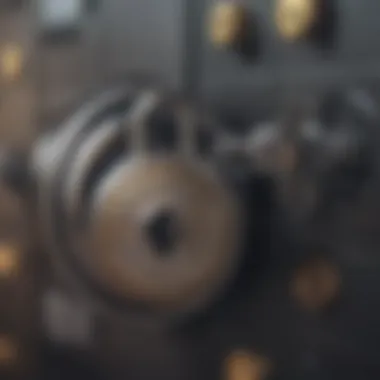

Collaboration Tools and Integration
In today’s digital landscape, having robust collaboration tools and seamless integration capabilities in online storage solutions can make or break a user’s experience. The advent of remote work has not only altered how teams interact but also underscored the necessity for effective online storage systems that simplify collaboration. Organizations and individuals alike rely heavily on these features to boost productivity and ensure that everyone stays on the same page.
Benefits of Collaboration Tools
In a world that's growing increasingly interconnected, collaboration tools have become essential. With team members potentially spread across continents, the ability to work together in real-time is crucial. Here are a few benefits that these tools bring to the table:
- Real-Time Collaboration: Users can work on documents or projects together, seeing changes instantly. This reduces the back-and-forth seen in email communications and allows for dynamic interactions.
- Version Control: With multiple users accessing files, keeping track of changes becomes challenging. Advanced systems come equipped with version history, ensuring that everyone has access to the latest edits without losing older versions.
- Streamlined Communication: Many platforms incorporate chat or messaging functionalities which facilitate quicker discussions. No more switching apps to clarify a point – everything can happen within the storage solution.
However, skepticism about usability often hangs over these tools. While some users might find the added features overwhelming, they are generally designed with user-friendliness in mind.
Team Collaboration Features
When examining specific providers, understanding their individual collaboration features is key.
CloudSpace offers a plethora of tools tailored for teamwork, such as project boards and shared task lists. This encourages transparency and ensures that no one is left in the dark regarding project statuses. Meanwhile, SecureStore focuses on integrating video conferencing capabilities directly into their platform, making it seamless to discuss projects as they evolve. Last but not least, FileVault stands out with its interactive comment feature, allowing users to leave feedback on shared documents, fostering a culture of constructive criticism.
Considerations
While these tools are beneficial, there are some considerations to keep in mind. The effectiveness of collaboration tools can be diminished if they aren't adopted company-wide. If a team member relies on various methods of communication rather than the integrated tools, valuable features might go unused. It’s essential for the overall functionality that all members embrace the platform fully.
APIs and Third-Party Integrations
Having solid APIs and third-party integrations can elevate how users interact with online storage solutions. These features enable external applications to communicate with storage services, enhancing the overall flexible use of the software.
Here, CloudSpace shines through its extensive API documentation, allowing developers to create custom applications tailored to specific workflow needs. SecureStore, on the other hand, works hand-in-hand with popular business software like Slack and Trello, making it ideal for teams already entrenched in those ecosystems. FileVault, in contrast, boasts easy integration with other office tools like Microsoft Office, providing users with a seamless experience when managing their documents.
Any provider that can readily integrate with tools you already use is likely to save you both time and effort in the long run.
Not all integrations are created equal, however. Consider that while some may support a wide range of applications, they still may not offer the depth of integration necessary for profound functionality. It's one thing to connect an app; it’s another to ensure it works in harmony with your storage solution.
User Experience
The importance of user experience in the realm of online storage cannot be overstated. When individuals and organizations are evaluating storage solutions, the ease of access, intuitive interfaces, and overall usability become critical deciding factors. A superior user experience ensures that users can efficiently manage, share, and retrieve their data without unnecessary complications.
Moreover, the way users interact with an online storage platform can significantly influence their productivity and satisfaction levels. A seamless user experience leads to fewer frustrations, allowing users to focus more on their tasks rather than troubleshooting issues with the system. This consideration is especially pivotal for businesses where time equates to money.
Interface Design and Usability
A well-designed interface stands front and center in enhancing user experience. An appealing layout, easy navigation, and a clean presentation of features contribute to how users perceive a platform's usability. Effective designs often embrace the principle of minimalism, presenting essential options without overwhelming users with too much information.
It is noteworthy that each provider has its unique approach to interface design. For instance, while CloudSpace employs a vibrant color palette to entice users, SecureStore opts for a more subdued, professional look. The difference can sway user preference dramatically, depending on whether they favor aesthetics or functionality.
Key aspects of interface design and usability include:
- Simplicity: The ability to perform tasks with minimal clicks.
- Visual Clarity: Clear labels and icons that guide the user.
- Responsiveness: How swiftly the platform reacts to user commands, particularly during tasks like uploading or downloading files.
- Accessibility: Designing for various users, including those with disabilities, is an essential consideration.
In summary, a well-considered interface is more than eye candy; it practically dictates how users interact with their storage, often making the difference between a user choosing to stay or jump ship.
Mobile App Capabilities
In an age where mobile devices reign supreme, the functionality of mobile apps associated with online storage providers is crucial. Many users depend heavily on their smartphones or tablets for capturing, storing, and accessing data on-the-go. Thus, any storage solution must feature a mobile application that mirrors the efficiency and usability of its desktop counterpart.
When examining mobile capabilities, aspects such as syncing speed, ease of file sharing, and offline access come into play. For instance, FileVault has been praised for its intuitive app that offers easy photo uploads and seamless file sharing through messaging platforms or email. In contrast, SecureStore has taken a proactive approach by integrating biometric authentication, making logins quicker and more secure, which can greatly enhance user satisfaction during hurried moments.
Essential features for mobile app capabilities:
- Synchronization: Keeping files up-to-date across all devices without hassle.
- File Management: Users should be able to organize and locate files with ease; a good search function is imperative.
- Offline Accessibility: The ability to access important files without an internet connection opens countless possibilities.
- File Sharing Options: Quick sharing options to social media or via links can make collaboration more straightforward and immediate.
Pricing Structures
Pricing structures play a pivotal role in choosing an online storage provider. They determine not just the immediate out-of-pocket costs, but also how effectively the chosen services align with your specific needs. Understanding the various pricing tiers, from free offerings to premium paid plans, is essential for making an informed choice. Factors like storage capacity, additional features, and overall value will inform your decision-making process.
Free vs. Paid Plans


When it comes to online storage, the initial lure of free plans is hard to resist. Most providers offer a free tier with limited storage space, and while this can be sufficient for casual users or those needing only to save a handful of files, it often comes with significant limitations. For example, CloudSpace provides up to 5 GB for free, which may seem generous, but users quickly find that upload speeds and file size limitations can hinder productivity.
On the flip side, paid plans typically unlock a vault of capabilities. SecureStore's basic paid plan starts at just $7.99 a month, which grants users 100 GB of space along with enhanced encryption methods and priority customer support. Such options can be especially appealing for businesses and professionals who require more than just basic storage.
In addition to storage limitations, free plans might lack essential features like advanced security, customer support, or even data recovery options. This can leave users at a disadvantage—especially if they need to restore critical documents or seek assistance when issues arise. A growing number of users are beginning to see the value in opting for a paid structure that aligns with more demanding requirements.
Value for Money Analysis
To properly assess the value for money, one must look beyond the sheer cost of storage. Factors such as flexibility, accessibility, and additional tools are equally significant. Let's break down how these components contribute to a more comprehensive understanding of what you get for your investment:
- Storage Capacity: Higher-tier paid plans often come with drastically increased storage limits. FileVault offers a competitively priced plan at $9.99 per month, which not only provides ample storage of 250 GB but also allows for more robust backup options.
- Security Features: Paid users generally enjoy advanced security measures. Many platforms, including SecureStore, often embed features like ransomware protection that can save time and money in potential recovery.
- User Experience: Sometimes the additional cost translates into a seamless experience. A well-designed interface and enhanced tech support can make navigating through files less of a headache, ultimately leading to increased productivity.
- Scalability: For businesses that are growing, a good storage solution should allow for easy upgrades as storage needs expand. Cheap plans may not offer this adaptability, whereas premium plans usually do.
"Investing in the right storage solution is like putting money into a good pair of shoes: it pays off in comfort and performance in the long run."
For further exploration of the storage options available, consider visiting Wikipedia or join discussions on platforms like Reddit to see what other users experience.
User Feedback and Satisfaction
When evaluating online storage solutions, understanding user feedback and satisfaction is crucial. This aspect not only influences potential customers but also provides insights into how well these providers meet consumer expectations. While a provider might boast impressive marketing claims and polished features, actual user experiences often tell a different story. Feedback from current users encapsulates real-world applications that showcase software in action, revealing the practical merits and drawbacks.
User feedback can inform potential clients about:
- Reliability: How consistent a service is in terms of uptime and performance.
- Support Services: The quality and accessibility of customer support can make or break the user experience.
- Functionality Issues: Users highlight specific bugs or usability glitches that may not be apparent from formal reviews.
- Change Over Time: Providers may improve or decline in quality over months or years, making continuous feedback valuable.
Engaging with user reviews provides a more holistic view of the user experience. For investors and entrepreneurs analyzing potential storage solutions, scrutinizing this feedback ensures a foundation built on informed decision-making.
Customer Reviews and Ratings
Diving deeper into customer reviews uncovers rich narratives rooted in experience. These reviews, often available on multiple platforms, give the unvarnished truth about a provider's functionality.
For instance, sufficiently detailed reviews might point out:
- Positive Aspects: Users often express satisfaction with features such as user intuitiveness, speed, and collaboration tools. A reviewer might say, "The drag-and-drop feature makes filing away projects a breeze, just like tucking your favorite book on a shelf."
- Areas for Improvement: Negative feedback can shine a light on the shortcomings. Common complaints may center on slow response times from support teams or issues related to complex interface designs. For example, customers may grumble, "Navigating through their system feels like trying to find your way out of a maze blindfolded."
Through ratings—often quantified on a five-star scale—a reader can quickly gauge the general sentiment surrounding a particular platform, using it as a leverage point to decide.
Expert Opinions and Insights
While customer reviews reveal valuable perspectives, expert opinions lend another layer of credibility. Analysts, tech bloggers, and industry experts often probe deeper into the core functionalities of a platform, offering thorough assessments based on extensive experience and comparative analysis.
Several critical insights from experts often focus on:
- Technical Specifications: Providing informed opinions about the encryption standards used, backup protocols, and overall system architecture.
- Market Positioning: Experts analyze how these providers stack up against competitors, offering insights into which solutions prove more effective for specific user needs.
- Future Trends: Experts are adept at identifying where the industry is heading. They can comment on evolving features and potential challenges ahead for the providers in question.
In summary, both user feedback and expert opinions serve as cornerstones in developing a nuanced picture of the available online storage solutions. By absorbing these insights, interested parties can navigate towards informed choices, avoiding the pitfalls that come from relying solely on promotional claims.
The End and Recommendations
As we’ve journeyed through the considerable landscape of online storage solutions, it becomes clear how vital choosing the right provider is for individuals and businesses alike. The aim here isn't just to find a service that fits your needs; it's about understanding the nuances that can either aid or hinder your experience when it comes to managing, storing, and retrieving data. Just like choosing a vehicle for a long road trip, you want something that meets your specific travel needs, whether that means speed, comfort, or cargo capacity.
It's important to take stock of what these providers—CloudSpace, SecureStore, and FileVault—offer in terms of features that matter most to you. This includes considerations such as storage capacities, security protocols, and collaborative tools that facilitate teamwork. Additionally, pricing structures and user experience can dramatically influence the overall satisfaction with the service. Therefore, evaluating these aspects can make all the difference.
Summary of Findings
Throughout this exploration, several key takeaways emerged that can guide your choices. Here's a brief rundown:
- Storage Capacities: Each provider offers varied levels of storage. CloudSpace might boast the most generous limits, while SecureStore focuses on robust security features that may come at a cost.
- Security Features: Data protection is paramount. SecureStore’s encryption methods are top-notch, while FileVault provides multiple ways to recover lost data, giving users peace of mind.
- Collaboration Tools: CloudSpace integrates seamlessly with common tools that many teams already use, enhancing productivity.
- User Experience: A straightforward interface can make a world of difference. FileVault excels here, making data management intuitive.
- Pricing: It's crucial to assess not just the prices, but also the values behind them. Don’t overlook free tiers with limited functionalities, as they can sometimes serve niche needs.
Choosing wisely means looking beyond the surface. A provider that offers great storage might not satisfy your security needs or collaborative workflow.
Choosing the Right Provider for Your Needs
When making the decision, consider the following elements specific to your circumstances:
- Assess Your Storage Needs: How much data do you need to store? Look at potential future requirements as well.
- Evaluate Security Priorities: Are you dealing with sensitive information? Prioritize encryption and robust authentication methods.
- Think Collaboration: If you're part of a team, assess how you'll work together. Do you need integrated tools?
- Budget Review: Determine your budget limits and compare costs against the value offered by each provider based on your specific needs.
In summary, while each provider has unique strengths and weaknesses, the right choice hinges on understanding your requirements and aligning them with the offerings available. Taking the time to weigh these considerations can lead to informed decisions that positively impact efficiency and security in your digital life.



