Mastering Excel for Financial Literacy: Video Guide


Intro
In today’s fast-paced financial landscape, having a grasp of basic Excel skills is more than just an added feather in your cap; it’s often the difference between making shrewd investment choices and stumbling through spreadsheets like a lost puppy. For aspiring investors, professionals, and students alike, mastering Excel can feel like a mountain to climb, but it doesn't have to be an uphill battle. With a robust array of video tutorials at your fingertips, these resources can turn those seemingly daunting tasks into manageable ones.
This guide aims to offer you a well-rounded understanding of how Excel can act as a powerful tool in your financial journey. It will help navigate the complexities of financial analysis, modeling, and investment tracking, all through the lens of user-friendly video learning. You can expect a deep dive into essential Excel features, practical uses, and strategies that empower you to make informed financial decisions.
Throughout this exploration, we will also clarify some fundamental investment terms and strategies, offering insights that will enrich your financial literacy. No matter if you’re just dipping your toes in or wading deeper into the investment pool, the knowledge you'll gain here is meant to enlighten and guide.
Let’s roll up our sleeves and get into the nitty-gritty.
Understanding the Role of Excel in Finance
In the realm of finance, Excel isn't merely a tool; it is often the backbone of many financial processes. Whether you're a budding investor, a seasoned analyst, or a student just breaking into the world of numbers, grasping the capacity of Excel is not just beneficial—it's essential. This segment emphasizes Excel's pivotal role in financial management, demystifying how coherence in data processing can lead to more informed decision-making.
The Evolution of Spreadsheet Software
Excel didn’t just drop out of the sky; it has a rich history that paints a clearer picture of its importance today. Back in the day, manual ledger books ruled the roost. Then came some early spreadsheet software, like VisiCalc in the late '70s, which changed the game for accountants and financial professionals.
Fast-forward to the '90s with Microsoft Excel entering the scene, which significantly streamlined data manipulation and analysis. The beauty of Excel lies in its versatility. Users can enter formulas, create charts, and even automate tasks without having to sift through endless lines of handwritten calculations. This evolution has led to more sophisticated features like pivot tables and advanced functions, which empower users to tackle complex financial analyses without breaking a sweat. Excel didn’t just evolve; it shaped how finance professionals manage and interpret data.
Importance of Data Management
Data management is the bedrock upon which effective financial strategies are built. Excel provides a structure for organizing, storing, and analyzing data efficiently. In finance, where numbers can make or break a deal, ensuring that data is accurate and up-to-date is crucial.
Benefits of Effective Data Management in Excel:
- Accuracy: A well-structured spreadsheet reduces the risk of errors. Users can employ functions like IFERROR to highlight discrepancies, ensuring that all entries are sound.
- Efficiency: Creating templates for repetitive tasks saves time. Instead of reinventing the wheel, finance professionals can simply input new data into pre-existing formats.
- Organization: Using tables and pivot charts can make a mountain of data seem less daunting. They facilitate a clearer understanding of trends and comparisons at a glance.
For any financial analyst or advisor, the ability to manage data seamlessly in Excel means that they can make informed decisions quickly. Improvised decisions based on erroneous data can have dire consequences—effectively managing data with Excel goes a long way towards preventing those pitfalls.
"Data management is not just a responsibility; it’s an art. Perfecting this art allows finance professionals to predict trends accurately and make sound decisions."
In summary, understanding Excel’s role is not just about mastering its features; it’s about recognizing the bigger picture of how data impacts financial decision-making. As we go further into this guide, we will explore how to harness these tools and techniques effectively.
Fundamentals of Excel
Excel isn’t just a tool; it's a cornerstone for anyone digging into the world of finance. With its powerful suite of features, mastering the fundamentals of Excel sets the stage for effective data management and analysis. Understanding the essentials means more than just checking a box; it equips individuals with the skills to make data-driven decisions that can significantly impact financial outcomes.
The User Interface
At first glance, the Excel interface might seem cluttered. However, once you familiarize yourself with it, you’ll see how organized and intuitive it can be. The ribbon at the top is your command center. It organizes functions into tabs like Home, Insert, Page Layout, and others, making it easier to locate what you need.
When you start working on your spreadsheets, you'll notice the rows and columns form a grid. This structure is the backbone of your data entry. Bouncing between cells, entering data can feel rhythmical if done right. Here’s a quick outline of why understanding this interface is crucial:
- Ease of Navigation: Knowing where tools are saves time.
- Enhanced Productivity: Quick access to frequently used functions boosts efficiency.
- Customization: Tailoring your interface can make your workflow smoother.
To get a handle on these elements, watch video tutorials that focus on navigation basics and customization tips. These resources can transform an overwhelming experience into one that’s seamless and approachable.
Basic Functions and Formulas
If Excel's user interface sets the stage, its functions are the actors bringing data to life. Functions and formulas are the heart of Excel, enabling users to perform calculations, manage data, and analyze information efficiently. In the realm of finance, this is particularly vital. Once you grasp the fundamentals of formulas, they'll empower you to handle everything from budgeting to forecasting.
A few basic functions to know include:
- SUM: Adds together values in a specified range. Useful for calculating total expenses or revenues.
- AVERAGE: Computes the average of selected numbers, giving you insight into trends over time.
- IF: Conditional logic that executes different actions based on whether a statement is true or false. A game-changer for analyzing financial scenarios.
Understanding these equations might look mundane on the surface, but they are critical for financial literacy. Moreover, building familiarity through video tutorials emphasizes practical applications, like creating a budget or assessing monthly expenditure.
Watching tutorials can be especially beneficial as they often demonstrate real-world applications of these functions, clarifying their impact in various financial contexts. Think of functions as your trusty Swiss Army knife—they can tackle multiple issues with a single tool, making your financial analyses not just possible, but also efficient.
"Mastering the fundamentals of Excel can transform not only how one interacts with data but also the decisions made based on that data."
Setting Up Your Excel Environment
Setting up your Excel environment means preparing your workspace for optimal efficiency and productivity. An organized Excel setup can serve as a springboard for powerful financial analysis, allowing you to focus on the numbers rather than hunting around for the tools you need. The way you arrange your Excel workspace can make all the difference between a smooth sailing experience and a frustrating ordeal.
One of the first things to consider is that customization isn't just a nice-to-have; it's a necessity. By personalizing your environment, you can quickly access the tools and functions you use most frequently. This not only saves time but also reduces cognitive load, letting you dive straight into your data analysis without unnecessary distractions. With that in mind, let’s explore two important aspects of setup: customizing the toolbar and utilizing templates for financial projects.
Customizing the Toolbar
Customizing the toolbar is akin to setting your own stage before a performance. When you’re frequently reaching for the same tools, it pays to have them front and center. Excel provides a customizable Quick Access Toolbar. By adding or removing commands here, you can create a tailored environment that works for you.
Some common commands to consider adding include:
- Format Painter: Quickly apply the same formatting to different cells.
- Print: For those times when you need a hard copy in a flash.
- Undo: A lifesaver when mistakes need quick fixing.
To customize this toolbar, right-click anywhere on it, and select "Customize Quick Access Toolbar." This opens options where you can select from command categories, finding the ones that align with your workflow.
Visualization is key here. Not only can you see your most-used tools, but you can access them with just a click, saving precious seconds and helping to streamline your analysis process.
Using Templates for Financial Projects
Utilizing templates is like having a trusty map when navigating complex financial territory. Excel comes with a variety of templates designed specifically for financial projects. These can include anything from budgeting sheets to cash flow forecasts and investment trackers.
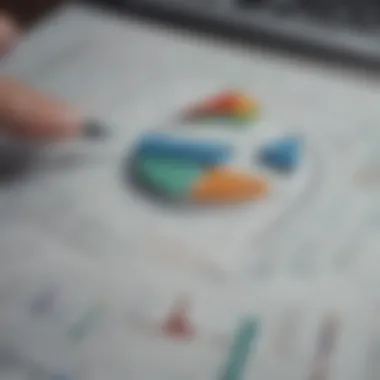

Templates offer several benefits:
- Standardization: Ensures a consistent format for all your financial documents, making it easier to compare and analyze data.
- Time-Saving: Jumping into a ready-made structure eliminates the initial setup work. You can focus directly on inputting your data.
- Error Reduction: Well-designed templates often include built-in formulas that help prevent calculation errors.
You can access these templates by navigating to File > New, where you’ll find a range of options to suit various needs. Selecting a relevant template can ultimately allow you to concentrate more on the analysis rather than formatting.
Data Entry Techniques
Data entry is a critical aspect of working with Excel, especially for those navigating the intricate landscape of finance. It serves as the backbone upon which various analyses and models are built. If the data input is flawed, the outcomes of any calculations or models will suffer, leading to misguided decisions. Therefore, grasping effective data entry techniques can save time and improve accuracy, ultimately enhancing overall efficiency. Here’s a breakdown of essential methods and validation practices that can make a significant difference.
Efficient Data Input Methods
When it comes to data entry, efficiency can be the name of the game. Time wasted on manual entry doesn’t just cost hours; it can also lead to errors that can snowball into larger problems. Here are some methods to streamline the process:
- AutoFill: This nifty feature allows you to quickly fill in a range with repetitive or sequential data. For instance, if you start typing a month name and drag the fill handle down, Excel will auto-complete the rest of the months. A simple yet effective way to speed things up.
- Keyboard Shortcuts: Familiarity with shortcuts can boost your speed exponentially. For example, pressing duplicates the cell above, while can help in adding line breaks within a single cell.
- Data Importation: If you’re pulling data from larger databases or platforms, using Excel’s data import functions can save a world of hassle. It allows you to grab everything in a few clicks rather than painstakingly typing it all out.
- Copy-Paste Techniques: Sometimes, it’s quicker to copy data from another source, like a website or another spreadsheet. Just be cautious, as bringing in formatting issues can sometimes muddy the waters.
These methods streamline your data entry process, allowing you to focus more on analysis rather than typing away. They provide the ability to manage large datasets confidently.
Data Validation to Ensure Accuracy
Ensuring the accuracy of data in Excel is paramount, particularly in financial contexts, where a single misspelling or misplaced digit can lead to significant consequences. This is where data validation comes into play. By restricting what can be entered into a cell, you can mitigate risks of errors before they become a headache. Key forms of validation include:
- List Validation: This allows a user to select from a predefined list of entries, making it almost impossible to enter erroneous data. For example, if entering expense categories, have a drop-down that includes only valid options like "Travel," "Office Supplies," or "Utilities."
- Number Ranges: If a cell needs to only have numbers within a specific range, you can set validation rules accordingly. This is crucial for entries like interest rates or age ranges.
- Date Validations: Economics often deals with timelines, so restricting dates to a specific period can eliminate confusion. This prevents users from inputting future dates when reporting historical financial data.
- Text Lengths: If certain data fields need to have a fixed number of characters—like account numbers or product codes—you can set rules to enforce this. It ensures consistency and avoids misinterpretation.
By implementing such validation techniques, you ensure not only the integrity of the data but also save time on correcting mistakes in the long run.
Data Analysis with Excel
Data analysis is a linchpin in the domain of finance. It allows professionals, students, and investors alike to sift through mountains of data to extract meaningful insights. Within this expansive realm, Excel rises to the occasion as a powerful ally. Its robust functionalities make it indispensable for handling intricate financial data and deriving conclusions that drive important business decisions.
To successfully navigate the financial landscape, one has to master the nuances of analyzing data effectively. Using Excel, you can manage large datasets, perform complex calculations, and create clear reports. With these abilities, it transforms your raw data into actionable insights. Imagine running a profit margin analysis that enables you to spot a dip in income due to increased costs; this is where Excel does its magic.
Some benefits of harnessing Excel for data analysis include:
- Speed and Efficiency: Data can be analyzed rapidly, allowing users to focus on strategy rather than bogging down in number-crunching.
- Flexibility: Excel offers various methodologies for analysis, such as pivot tables and advanced charting functions.
- Accessibility: Most financial professionals have access to Excel, making it a familiar tool to share insights with others in the field.
However, it’s essential to be cognizant of some considerations while using Excel for financial analysis. Ensure that your data entry methods maintain accuracy, as small errors can snowball into significant financial miscalculations. Additionally, over-reliance on Excel's built-in functions without proper understanding can mislead interpretations of data.
"Data is what you need to do analytics. Information is what you need to do business."
Thus, as you proceed through this section, keep in mind how pivotal data analysis with Excel is for financial literacy. Now let's dive into specific tools that make this possible, starting with pivot tables.
Prelims to Pivot Tables
Pivot tables offer a sophisticated yet user-friendly mechanism to summarize and analyze data in Excel. They take a swath of data and condense it into a format that's comprehensible, allowing users to focus on trends and patterns that might otherwise go unnoticed.
To create a pivot table, one doesn’t need to be a data scientist. With a few clicks, users drag and drop values to categorize their data logically. For instance, if you're analyzing sales by product across various regions, a pivot table can organize that information effectively by aggregating revenue per region and product type.
Key advantages of using pivot tables include:
- Dynamic Filtering: Easily alter the way data is viewed by summarizing specific problems or trends.
- Quick Calculations: Provide instant insights by calculating averages, sums, or counts without needing to write complex formulas.
- Visual Presentation: Pivot tables can be matched with charts to create a visual snapshot of crucial data points.
Using Charts for Data Visualization
In the realm of finance, it's often said that a picture is worth a thousand words. Charts transform raw numbers into visual representations, making it easier to discern patterns and trends. Excel allows for a variety of charts—from pie charts displaying market share to line graphs showcasing financial growth over time.
Utilizing charts effectively can aid in communicating complicated data clearly and concisely. When showing stakeholders the impact of a marketing campaign on sales, for example, a well-crafted bar chart can illustrate your point far more compellingly than a table of numbers.
When creating financial charts, consider the following:
- Select the Right Type of Chart: Choose the chart that best represents your data and audience. A line chart for trends and a bar chart for comparisons might fit a presentation differently.
- Label Clearly: Provide descriptive titles and clear axes to eliminate confusion.
- Keep it Simple: Don’t overwhelm viewers with unnecessary information. Clarity can significantly enhance the value of data presentation.
Thus, this part on data analysis serves as a core component of understanding Excel's capabilities. This insight bolsters one's financial literacy and provides the tools to operate in a data-driven world.
Financial Modeling Basics
Financial modeling is a foundational skill for anyone serious about making informed financial decisions. Excel is renowned for its capability to create robust financial models that help users visualize potential outcomes based on varying inputs. This section will explore constructing a basic financial model and understanding cash flow projections, two key components that every investor or financial professional must grasp.
Understanding how to build these models not only aids in analyzing past performance but also paves the way for future planning and investment strategies. A solid financial model can provide insights into profitability, trends, and the potential impact of different scenarios, allowing users to navigate the complex world of finance with greater confidence.
Constructing a Basic Financial Model
Creating a financial model may sound daunting, but at its essence, it’s merely an organized way of presenting financial data. The goal is to produce a clear, comprehensible document that can adapt to changing numbers and varying scenarios. Here’s how one might approach it:
- Define Purpose: Begin by establishing the objective of the model. Are you forecasting sales, analyzing cash flow, or evaluating an investment? Knowing the purpose helps to shape the structure your model will take.
- Gather Data: Collect historical data that could influence your model. This could include past sales figures, market conditions, or operational costs. It’s crucial to rely on accurate and verifiable data.
- Choose Structure: Organize the model logically. Break it into sections: inputs, calculations, and outputs. Clearly label each part. This structure aids in both usability and revising the model later on.
- Use Functions and Formulas: Excel offers a treasure trove of functions. From simple additions to complex financial formulas like NPV (Net Present Value) or IRR (Internal Rate of Return), use these tools smartly to streamline calculations.
- Scenario Analysis: A robust model should anticipate changes. This could be through 'what-if' analysis, using tools like Data Tables to see how different inputs alter outcomes.
- Create Output Summary: Conclude with a summary of results. This can be in the form of a dashboard with key metrics that highlight essential insights at a glance.
Building a financial model is very much an iterative process, where adjustments and refinements can enhance its effectiveness over time. The focus should be on clarity and flexibility, allowing others to follow along the logic even if they aren't intimately familiar with the initial purpose.
Understanding Cash Flow Projections
Cash flow projections serve a vivid and critical purpose within financial modeling. They provide an estimated path of cash in and out of a business over a specific period, which is key to assessing a company's short-term viability and planning for its long-term sustainability. Here’s what one should consider:
- Components of Cash Flow: Cash flow projections typically include operating cash flow, investing cash flow, and financing cash flow. Each component sheds light on different aspects of the business's financial health.
- Timeframe: Decide the period for projections—monthly, quarterly, or annually. The timeline will depend on the purpose of your analysis and the volatility of your business environment.
- Key Assumptions: Any projection is only as good as the assumptions behind it. Consider factors like expected sales growth, payment terms, and capital expenditures. Keep in mind the market's ebbs and flows, which can alter these assumptions significantly.
- Sensitivity Analysis: Incorporate sensitivity analysis to understand how changes in assumptions affect cash flows. This analysis can shed light on risks and help identify signs of trouble before they escalate.
"Well-conceived cash flow projections are like a compass, guiding your financial decisions and helping to ensure you're not sailing blind in a stormy sea."
To conclude, mastering the art of financial modeling and understanding cash flow projections is an indispensable aspect of financial literacy. Not only do they supply the groundwork for strategic decisions, but they also shine a light on the potential paths ahead, allowing for informed and deliberate financial choices.
Investment Tracking and Analysis
Investment tracking and analysis are essential pillars of financial literacy. As aspiring investors, professionals, and students make strides in the world of finance, understanding how to effectively monitor and evaluate investments gives one an edge. It plays a crucial role in not only assessing the performance of an investment portfolio but also in making informed decisions moving forward. With the right tools at your disposal, such as Excel, this process can be streamlined, making it more approachable to those not well-versed in financial jargon.
The first benefit of investment tracking is clear: it provides visibility into your financial assets. By knowing what you own and how it performs, you’re better prepared to adjust your strategies if changes occur in market conditions. Secondly, it fosters accountability. When investors track their individual holdings, it becomes apparent where efforts need to be concentrated. Again, in finance, time is money; any delay can cost you potential gains.
Additionally, tracking investments helps in learning from past decisions. Mistakes, after all, are some of the best teachers. You can analyze which investments flourished and which ones floundered, aiding in developing future strategies that mitigate risk effectively.
Creating an Investment Portfolio Tracker
To create an investment portfolio tracker in Excel, you’ll want to start by laying out a spreadsheet that allows for easy entry of your investment data. Here’s a simple approach:
- Set Up Your Columns: Start with columns for investment name, purchase date, purchase price, quantity, current price, and total value. This simple structure can cover most needs.
- Input Data: For each investment, fill in your relevant details. Be sure to check current market prices regularly to keep your data up to date.
- Formulas: Utilize Excel’s formulas to automate calculations. For instance, the total value can be calculated with:
- Charts and Visuals: Incorporate bar or pie charts to visualize the weight of each investment in your portfolio. This not only makes your data visually appealing but helps identify areas of concentration and risk.
While straightforward, the power of an investment portfolio tracker is profound. With a tool that evolves as you do — tracking your investments over time and quickly adjusting – you can confidently navigate the sometimes murky waters of the financial market.
Analyzing Returns on Investments
Once you have your data documented, it’s time to analyze the returns on your investments. Knowing how to gauge performance is what differentiates a passive investor from an active one. Measuring returns goes beyond sheer dollar figures; you should also consider the rate of return, time horizon, and associated risks.
Calculating the return on investment (ROI) can be structured as follows:
- Formula for ROI:
- Annualized Returns: This is another important measure since it provides a yearly percentage return over a set period, helping assess the longevity of your investments. You can use a formula like:
- Benchmarking: Compare returns against benchmarks such as major indices (like the S&P 500). This gives you context. Are you doing better than the market average? Understanding your performance in relation to a larger market can give insight into whether your strategy is beneficial or backward.
"Investment tracking isn’t just a task; it’s a commitment to understanding your financial life better."
Ultimately, investment tracking and analysis can significantly enhance your financial acumen. By using these methods and tools, you put yourself in a better position to make well-informed decisions, thereby navigating the complexities of finance with confidence.
Best Practices in Excel Usage
When engaging with Excel, especially in the realm of finance, the adoption of best practices is vital. These guidelines not only enhance efficiency but also safeguard the integrity of data, which is crucial for making sound financial decisions. Ignoring them could lead to disastrous outcomes, from misguided investments to data loss.
Maintaining Data Integrity
Data integrity refers to the accuracy and consistency of data over its lifecycle. It is the cornerstone of effective financial analysis and reporting. Here are some ways to maintain it:
- Use Accurate Data Entry Methods: Always double-check your figures as even the slightest mistake in data entry can spiral into significant errors in reports and analyses.
- Implement Validation Rules: Excel allows you to set rules that restrict the type of data that can be entered. This helps prevent incorrect data types from being included in your datasets.
- Establish Clear Naming Conventions: Each sheet and column name should be intuitive. Clear labeling minimizes confusion and ensures everyone understands the data context.
Maintaining data integrity contributes to building trust in your financial reports. By ensuring that the data is reliable, you reinforce the quality of insights drawn from it. Without proper checks, the consequence of miscalculations can range from financial mismanagement to reputational harm.
"Integrity in data is not just a choice; it's a necessity for sound financial analytics."
Version Control and Backup Strategies
In the fast-paced world of finance, your data is constantly evolving. Version control and backup strategies are essential to safeguard your work against accidental loss or corruption. Here are important considerations:
- Save Incremental Versions: Rather than replacing one file, save copies each time a significant change is made. This creates a safety net, giving you the option to revert to earlier versions when needed.
- Utilize Cloud Storage Solutions: Platforms like Google Drive or OneDrive not only provide automatic backups but also facilitate collaboration. This means multiple users can work on the same document in real-time, reducing the risk of conflicting changes.
- Document Changes Clearly: Maintain a log of the changes made in each version. This assists in understanding how the document has evolved and who made specific alterations. This is especially useful in team environments.
Being proactive about version control and backups can prevent potential disasters. It’s easy to overlook but remember that losing data can be not just frustrating but also financially damaging.
Common Excel Pitfalls to Avoid
When navigating the complexities of Excel, especially in financial contexts, understanding and avoiding common pitfalls is critical. These mistakes can not only lead to miscalculations but may also skew important analyses that influence financial decisions. Thus, recognizing these potential hazards can save time and resources while ensuring accuracy in financial modeling and investment strategies.
Miscalculations and Their Consequences
In the world of finance, numbers are paramount. A small error in a financial model can snowball into major issues. Miscalculations can arise from several factors, including incorrect formula use, failure to lock cell references where necessary, and inputting wrong data types. For instance, imagine crafting a budget where miscalculating monthly expenses leads to an unfavorable cash flow situation. If the expense total is off by just a few dollars, it might be an annoyance at first, but compounded over time, it creates a substantial financial gap.
Additionally, it’s easy to overlook simple mistakes such as using a comma instead of a period in numeric entries, especially in an international context where formatting varies. Spotting these inconsistencies before they become a problem should be part of regular practice. Here’s a quick list to keep in mind:
- Always double-check formulas for accuracy.
- Use Excel’s auditing tools to trace potential errors.
- Establish a schedule for reviewing important financial documents.
Taking these steps can help mitigate the risk of miscalculations wreaking havoc on your financial integrity.
Overreliance on Built-in Functions
Excel is a powerful tool with a myriad of built-in functions designed to simplify data manipulation. However, there's a danger in becoming too reliant on these functions without understanding their underlying mechanics. Users might lean on functions like or , thinking they can perform calculations without a firm grasp of the principles they’re employing.
For example, suppose a user relies heavily on the function to retrieve data. If they don’t fully understand how it works, they might misinterpret the results it returns. Failing to cross-check that data against other sources can lead to misguided decisions, particularly in investment tracking where precision is vital.
Here are some tips to avoid falling into this trap:
- Take time to learn the rationale behind each function you employ.
- Whenever possible, combine functions to achieve better accuracy.
- Validate output from built-in functions with manual calculations or alternative methods.


By fostering a deeper understanding of Excel beyond mere function use, users can ensure that they are making informed, data-driven decisions that bolster their financial strategies and analytics.
Resources for Learning Excel
In the realm of financial literacy, having a strong grip on Excel is akin to possessing a compass in a vast ocean. Resources for learning Excel stand as the foundation needed to navigate the intricate waters of finance. This section delves into why these resources matter, their specific elements, and the benefits they offer to users ranging from students to seasoned investors.
At the heart of effective learning are various tools and platforms that cater to different learning styles. Some people absorb information best through visual aids, while others might prefer text-based resources or interactive online courses. Understanding this diversity is crucial, as it allows users to choose resources that play to their strengths. Video tutorials, for instance, can make complex functions easier to grasp by providing real-time demonstrations.
Furthermore, comprehensive resources equip learners with practical skills. It’s not merely about understanding how to use Excel; it’s about applying that knowledge to real-world financial scenarios. Users can learn how to analyze market trends, create budget spreadsheets, or assess investment risks through targeted workouts in Excel, ensuring that theoretical knowledge translates into practical aptitude.
When selecting learning resources, one must also consider certain factors:
- Reputation of the Source: Reliable platforms often have qualified instructors or well-reviewed materials.
- Content Relevance: Ensure that the resources focus on the financial applications of Excel, not just software mechanics.
- Student Support: Access to forums or direct support channels can enhance the learning experience significantly.
"Choosing the right resources can turn a steep learning curve into a manageable slope."
Recommended Video Tutorials
The digital age has ushered in a wide array of video tutorials that cater to multiple skill levels. These tutorials serve as both a starting point and a continual resource for those looking to deepen their understanding of Excel. The appeal of video content lies in its ability to demonstrate processes in real time, making it easier for users to follow along without getting lost in written instructions.
When exploring video tutorials, focus on the following aspects:
- Content Depth: Choose tutorials that cover essential functions as well as advanced strategies, ensuring a well-rounded education.
- Engagement Level: Look for instructors who present the materials in an engaging manner. A lively voice can turn a tedious topic into a more enjoyable experience.
- Community Interaction: Platforms that allow users to ask questions or share insights foster a sense of community, which can be invaluable for learning.
Some notable sources of quality Excel video tutorials include channels like ExcelIsFun on YouTube, which breaks down concepts into manageable segments. Websites like Coursera and Udemy also offer structured coursework that often includes video lessons coupled with interactive quizzes.
Books and Online Courses
While video tutorials provide visual support, books and structured online courses offer depth. They are often meticulously curated, providing a comprehensive look at Excel's functionalities. The advantage of books is that they allow readers to digest material at their own pace, flipping back and forth to reinforce understanding.
Books such as "Excel 2019 for Dummies" and "Excel VBA Programming For Dummies" include step-by-step guides that make tackling complex topics manageable. For users seeking a more focused approach, online courses on platforms like LinkedIn Learning and Khan Academy delve into Excel applications in finance specifically. Such resources often include assignments and real-world projects that reinforce the learning experience.
When considering books and courses, pay attention to:
- User Reviews: These can provide insight into the effectiveness of the resource.
- Curriculum Coverage: Ensure that the major topics related to financial literacy are included, such as financial modeling and data analysis.
- Accessibility: Choose options that fit into your schedule, avoiding rigid time frames that may not align with personal commitments.
In summary, whether you prefer the pace of books or the immediacy of online courses, a wealth of resources exists to guide learners on their journey to Excel proficiency. Making a well-informed choice is essential for mastering the tools necessary for financial literacy.
Closure
As we draw the curtains on this comprehensive exploration of Excel video tutorials tailored for financial literacy, it’s essential to reflect on the significant impact that mastering these tools can have on one's financial journey. Excel is more than a mere spreadsheet software; it serves as a powerful ally in decision-making and analytical processes. The intersection of technology and finance in tools like Excel equips individuals—be they aspiring investors, financial advisors, students, or entrepreneurs—with a foundational skillset crucial for the modern financial landscape.
The Ongoing Journey of Learning
Learning Excel is not a destination but a continuous journey. The nuances of spreadsheet functionality can often remain elusive, but with consistent practice, users will find themselves becoming adept at problem-solving and analytical thinking. As one learns to harness the power of formulas and functions, the ability to interpret financial data becomes more intuitive.
So, as you embark on this path, remind yourself that every stumble along the way is a step towards mastery. Just as investors adjust their portfolios in response to market changes, so too should learners adapt their approaches in Excel. Video tutorials serve as a great resource, offering visual examples and step-by-step guidance that can turn complex financial concepts into easily digestible information.
Encouraging Practical Applications of Skills
While theory provides a foundation, it's the practical application of Excel skills that truly brings value. Engaging with real-world financial scenarios—such as creating budgets, forecasting revenues, or analyzing market trends—allows learners to apply their knowledge in meaningful ways.
Consider starting with small projects, such as tracking personal expenses or simulating investment returns. Each project not only reinforces what you’ve learned but also builds confidence.
As you tread further into your financial literacy journey, remember to share insights and collaborate with peers. Online forums such as Reddit or community groups on Facebook can facilitate discussions that deepen understanding and spark innovative ideas.
"In the world of finance there are no guarantees— hence, the importance of being equipped with skills to navigate uncertainties."
The skills acquired through Excel tutorials will prove invaluable not just within the confines of spreadsheets but as a vital instrument in an increasingly data-driven world. As you hone your skills, remember that the ultimate goal is to empower yourself and others, turning knowledge into actionable strategies for financial success.
Appendices and Additional Information
In any educational guide, appendices and additional information serve as valuable support structures, enriching the main content by providing context, elaboration, and supplementary resources. For a topic like Excel and its role in financial literacy, these appendices can really shine a light on key concepts without overwhelming the main narrative. They give readers a chance to go beyond the basics, explore intricacies, and find practical ways to implement what they learn.
Importance of Appendices in Excel Tutorials
When diving into Excel for financial literacy, a solid understanding of various terms and tools is paramount. Appendices help build this foundational knowledge. They can include a glossary of key Excel terms, which can demystify jargon—something that often clouds newbies' grasp of the software. It allows readers, from aspiring investors to seasoned professionals, to familiarize themselves with common phrases and functions, minimizing confusion and enhancing their ability to effectively use the tutorials.
Additionally, related tools and software recommendations can be found in the appendices. Addressing various platforms such as Google Sheets or accounting software minimizes learning curves and brings adaptability to different user environments. Including such recommendations supports learners in making informed decisions on which tools enhance their proficiency.
"Effective use of appendices enriches understanding and encourages a voracious learning culture among users."
Thus, by anchoring the learning experience with substantial supplementary content, appendices bridge gaps and provide clarity. They invite users to dive deeper without disrupting the flow of the core tutorials.
Glossary of Key Excel Terms
A well-constructed glossary is not just a list; it's a compass guiding novice and experienced users alike through the landscape of Excel. Knowing terminologies like "cell," "range," and "function" is crucial. Here are some terms that should be included in the glossary:
- Cell: The intersection of a row and column where data is displayed.
- Formula: A set of instructions in Excel that performs calculations on data.
- Function: A predefined computation in Excel that simplifies complex tasks.
- Pivot Table: A feature that allows users to summarize and analyze data dynamically.
- VLOOKUP: A function that searches for a value in the leftmost column and returns a value in the same row from a specified column.
Providing definitions not only aids comprehension but also promotes confidence when navigating Excel’s capabilities.
Additional Tools and Software Recommendations
While Excel is a powerhouse on its own, being aware of complementary tools can enhance users' capabilities. Here’s a list of recommended tools that pair well with Excel for financial literacy:
- Google Sheets: Perfect for collaboration and accessibility, especially for those who prefer working online.
- Tableau: Useful for users focusing on data visualization beyond Excel’s capabilities.
- QuickBooks: An accounting software that integrates with Excel, simplifying financial tracking for businesses.
- R or Python: For those looking to expand their data analysis beyond Excel, these programming languages can handle large datasets efficiently.
Encouraging users to explore these resources fosters a broader understanding of data analytics and finance, enabling them to make well-informed decisions in their financial journeys.



