Your Complete Guide to Sending Money via Venmo
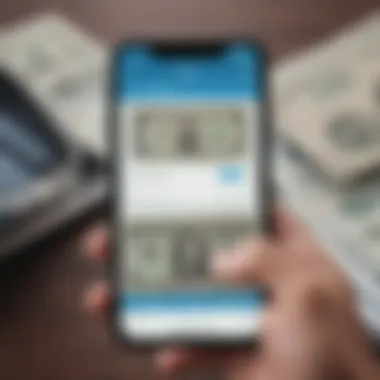

Intro
In today’s fast-paced world, mobile payment apps like Venmo are more than just a convenience; they're becoming a staple in everyday financial transactions. Whether it's splitting the cost of dinner with friends or paying for that concert ticket you bought last minute, understanding how to navigate Venmo's interface and features can make your life a lot easier.
But Venmo isn't only about sending money. It’s embedded in social interactions, where transactions come with a touch of personality. As users, our experiences with Venmo can shape how we perceive and engage with financial technology. This comprehensive guide aims to help demystify the process of sending money through Venmo, breaking down the essential steps while also touching on features and considerations that both novices and seasoned users should keep in mind.
So, let’s roll up our sleeves and delve into the nitty-gritty of Venmo, ensuring you walk away equipped with practical knowledge to enhance your digital payment experience.
Prolusion to Venmo
Venmo has transformed the landscape of personal finance, particularly for those who find convenience in digital transactions. As a handy tool for transferring money amongst peers, it stands out not just for its functionality, but also for the social experience it generates. In this section, we take a closer look at Venmo’s emergence as a dominant player in the payment scene and its significance in today’s financial ecosystem.
Overview of Venmo as a Payment Platform
Venmo is more than just a simple app for sending cash; it’s a whole ecosystem designed for the modern user who craves speed, efficiency, and social connection. Since its inception, Venmo has evolved into a favored choice for many seeking to settle their bills, whether it’s splitting dinner costs with friends or paying for services. No need to fumble with cash or checks any longer, the app allows transactions with just a few taps on a smartphone screen.
One notable aspect of Venmo is its user-friendly interface, which many find appealing. Unlike traditional banking apps, Venmo integrates social elements, allowing users to see transactions among friends (without disclosing amounts, unless settings indicate otherwise). This feature introduces a layer of interaction, turning mundane payment processes into a form of social currency. Whether or not the social feed truly enhances user experiences is debatable, but it sure adds a unique character to how people handle money.
The ability to instantly transfer funds is another hallmark of Venmo’s appeal. Conventional banks may take days to process transfers, but Venmo provides speed that resonates well with a society ever hungry for immediacy. Venmo employs robust encryption methods to ensure that transactions are secure, fostering trust amongst users.
However, it's not all rainbows and sunshine. Users must understand the implications of using Venmo, especially concerning privacy and transaction limits. Setting up an account offers convenience, but knowing how to navigate its features and comply with its policies is equally crucial. In the world of peer-to-peer transactions, knowledge is not just power; it's essential for a smooth experience.
Understanding Peer-to-Peer Payment Systems
Peer-to-peer payment systems, such as Venmo, represent a shift in how we think about financial transactions. Traditional banking systems, characterized by their rigidity and slow processing times, have given way to nimble platforms that facilitate real-time money transfers. This model eliminates the middleman, simplifying transactions between users directly.
In essence, P2P systems like Venmo harness digital technology to create a seamless payment solution. Users can exchange money without needing to share bank details or worry about cash flow. Payments can be initiated quickly, making interactions significantly more efficient. This has been especially beneficial for younger generations who tend to prefer digital over physical methods of managing their finances.
Moreover, the array of features offered – such as sending money using just a phone number, paying for goods and services directly, or even using Venmo as a social networking tool – sets it apart from traditional banking. Users can even utilize the app to make purchases at select retailers, further embedding digital payments in everyday transactions.
"In today’s fast-paced market, having a steady grasp of payment systems is vital for navigating personal finances. Venmo exemplifies how technology can radically alter money management, offering both convenience and innovation."
However, the rapid adoption of such services also brings about concerns regarding security and fraud. As more transactions migrate to digital platforms, users must remain vigilant and educated about their chosen systems. Understanding the potential risks will empower users to make informed choices and leverage Venmo’s features safely.
Setting Up Your Venmo Account
Setting up your Venmo account is not just an initial hurdle; it's a foundational step in streamlining your financial exchanges in today's digital age. The process opens the floodgates to instant payments, splitting bills effortlessly with friends, or even managing small business transactions. Understanding how to navigate this setup phase is crucial in unlocking the full potential of this peer-to-peer payment platform.
Downloading the Venmo App
To kick things off, the first task is to download the Venmo app. For most new users, this means heading to either the Apple App Store or Google Play Store. It’s as easy as pie. Just search for "Venmo" and tap that download button. If you're a newbie to mobile payments, you might be surprised to know how user-friendly the interface is.
But what's more, having the app on your device means you'll always have your wallet at your fingertips. It’s like having an alchemist’s stone for your transactions!
Creating an Account: Step-by-Step
After downloading, it’s time to create your Venmo account. The process is fairly simple, with just a few steps that are straightforward enough for most users to handle without breaking a sweat. Here's a breakdown of the process:
- Open the app: Once it’s downloaded, tap that icon and get started.
- Sign up with an email or phone number: You'll be prompted to enter personal information like either your email address or phone number.
- Enter personal information: This includes your name, and date of birth (you’ve got to be at least 18 to join the party).
- Create a password: Choose something secure to protect your account, but easy enough for you to remember.
- Verification: You’ll receive a verification code via SMS or email. Enter it to confirm you are who you say you are.
- Set a profile picture: This is optional but adds a personal touch and helps friends identify you easily.
Creating an account opens the door to financial flexibility and ease. You enter a realm where cash and cards become relics of the past.
Linking Your Bank Account or Debit Card
Now that your account is established, the next crucial step is linking your bank account or debit card. This step isn’t just a technical detail; it enhances your Venmo experience by enabling smooth transactions. Without this link, you might find yourself limited in the funds available for payments.
Connecting your bank account involves these steps:
- Open the Venmo app and navigate to the Settings section.
- Select Payment Methods and then Add Bank or Card.
- Follow the prompts to enter your bank details. This typically requires your bank name, account number, and routing number.
- If you prefer using a debit card, you can input your card number, expiration date, and the three-digit security code on the back.
Be aware that Venmo makes small verification deposits into your bank account. You'll need to confirm these amounts to ensure you're setup correctly.
This linking process not only enables you to send and receive money, but it also significantly impacts how quickly those transactions are processed.
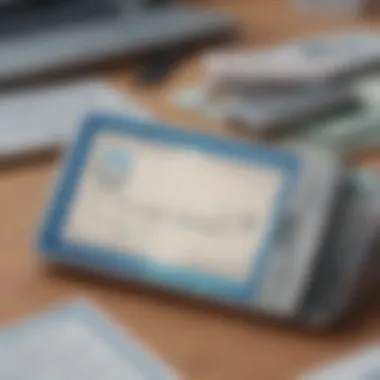

Linking a bank account or debit card is essential for maximizing your Venmo experience and ensuring that your transactions flow seamlessly.
By leveraging Venmo’s features effectively, users can enjoy the advantages of effortless money transfer and management.
Navigating the Venmo Interface
Grasping how the Venmo interface operates is crucial for anyone looking to send money efficiently. The interface is designed to be user-friendly, but understanding specific elements within it can enhance the overall experience, making transactions smoother and more intuitive. The layout, for instance, provides ready access to both transaction features and social functionalities, allowing for not just payments but also shared experiences with friends. A clear understanding of the interface leads to minimizing the risk of errors and allows users to make the most of the app's offerings.
Understanding the Home Screen
The home screen of Venmo is your starting point and control center. It showcases your recent transactions and those of your friends, giving a snapshot of activity. This helps foster a sense of community; payments often come with comments or notes that display on the feed, turning mundane transactions into shared experiences.
As you tap into the home screen:
- Transaction Feed: See who paid who. This is more than numbers; it tells a social story.
- Search Bar: Need to find a past transaction? Simply search by name or keyword. It's like having a digital filing cabinet right at your fingertips.
- Profile Button: Tap here to access your account and settings. This includes viewing your transaction history in detail—nothing gets lost in the shuffle.
Understanding how to navigate this space keeps you in the loop and informed about all your financial dealings.
Exploring Payment Options
Venmo isn’t just about sending money. Diving into the payment options available can unlock different ways to transfer funds. Users can send payments through the app or opt for QR codes, making the process both interactive and modern.
Some key elements of payment options include:
- Send Money: What’s simple must be stressed—sending money is the bread-and-butter function.
- Request Money: Like asking your buddy for gas money, this feature allows you to request cash back from others. Simply put, it makes balancing expenses way easier.
- Pay via QR Code: A quick way to transact in person. Scan and send, and bingo!
Each user is different, so recognizing and utilizing these options helps tailor the Venmo experience to your personal needs.
Managing Your Transactions
Once you've sent or received money, managing these transactions effectively is the next step. Venmo's structure allows users to keep track of where their funds have gone and when they have entered their accounts.
The transaction management tools on Venmo include:
- Transaction History: A detailed look at all your payments, thanks to an easy-to-navigate history. Wish to check how much you spent on coffee last month? That info is a tap away.
- Sorting Options: Filter your history by date, category, or friend. This small detail can save you time and help you find what you need quickly.
- Download Statements: For those who love records, a function to download statements is essential, especially for budgeting purposes.
"Navigating the Venmo interface is more than knowing buttons; it's about enhancing your financial interactions with friends and family."
By understanding these key areas of the Venmo interface, you are not just using an app; you're engaging with a platform that makes managing digital cash both efficient and social.
Sending Money with Venmo
Sending money with Venmo is a straightforward process that has revolutionized how we exchange funds. It's more than just a money transfer app; it's a lifeline for social situations, whether you're splitting a dinner bill or sending someone money for an event ticket. Knowing how to navigate the intricacies of sending money effectively can enhance user experience and ensure that transactions go smoothly.
Here, we'll dive into the fundamental aspects of initiating payments, choosing the right recipient, specifying amounts, and adding notes. These elements are crucial not only for correct transactions but also for making sure your payment aligns with both yours and the recipient’s expectations.
Initiating a Payment
When it comes to actually sending money on Venmo, the first step is to initiate payment. This process starts by launching the Venmo app on your device. Once you're in, there’s a distinct button that allows you to make a payment. Users often appreciate how intuitively the app is laid out; you’re seldom more than a tap or two away from sending money.
- Select the payment button: A green icon usually signifies this action.
- Fill in the necessary information: This includes who you’re sending money to and how much.
- Double-check your amount: It’s easy to make a mistake here, especially when you’re in a rush. Ensure you review this carefully before hitting send.
It's worth noting that sometimes people rush through this step, leading to issues later.
Choosing the Right Recipient
Selecting the right person to send money to is critical. You might think it’s simple, but if you’re not careful, your money could end up in the hands of the wrong individual. Venmo allows you to search for contacts, much like how you’d search for a friend on social media.
- Use identifiers: Input the recipient’s username, phone number, or email address.
- Cross-check profiles: Always look for profile pictures or added descriptions to confirm you’ve got the right person.
- Communication is key: If you're unsure, a quick message to confirm details can avoid mix-ups.
Specifying the Amount
After selecting the recipient, the next natural step is specifying the amount of money you intend to send. This is where precision becomes vital. You want to ensure you’re sending the right amount—whether you’re splitting a bill or repaying someone for a favor. Venmo allows you to type the amount in clearly, and it’s best to type it in manually rather than relying on default values always.
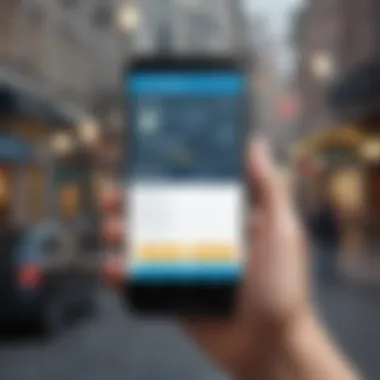

When unsure, sending a bit extra is often better than sending too little, as the app allows for easy adjustments if necessary later on.
Adding a Note to Your Payment
Adding a note is an often overlooked aspect but can be quite useful. It's like attaching a little memo to your transaction, providing context for the payment. This note can explain what the money is for, which can help in future record-keeping or when looking back at transactions.
- Be concise: Keep it short and to the point—it could be something simple like “Dinner on Thursday” or “Movie tickets.”
- Include any relevant information: If there was a special agreement about how much each person would pay, note that to avoid confusion.
Utilizing this feature not only helps for your reference but also serves as a useful reminder for the recipient.
Payment Confirmation
Payment confirmation is a crucial component when using Venmo or any peer-to-peer payment platform. It not only provides peace of mind but also ensures transparency in financial transactions. Imagine sending money to a friend for their birthday dinner, only to realize days later that they never received it. Payment confirmation acts as a safety net, confirming that your funds have reached the recipient and reducing uncertainty. With its growing popularity among users of all ages, understanding how Venmo handles payment notifications and tracking can help demystify the process and allow you to manage your transactions efficiently.
Understanding Payment Notifications
When you send or receive money on Venmo, you’ll get a notification—this applies whether you're using the app or website. These notifications serve a dual purpose; they inform users of the transaction activity while also adding a layer of assurance.
- Immediate Feedback: Users typically get a notification within seconds of completing a transaction. This immediate feedback is invaluable for both sender and recipient; nobody likes to be left in the dark. It's almost like a digital handshake, reassuring both parties that the deal has gone through.
- Transaction Details: Alongside confirming the payment, the notification includes details such as the amount sent, who it was sent to, and any note attached. This feature can help maintain a transparent record of your financial interactions.
- Error Alerts: If there are any issues, like insufficient funds or a failed transaction, these notifications are quick to alert you. This can prevent further complications down the line, allowing you to remedy any issues promptly.
"Payment notifications in Venmo are not just a formality; they keep everyone on the same page, enhancing user experience and trust."
Tracking Your Payment Status
After initiating a payment on Venmo, tracking its status is key to ensuring a smooth transaction. Venmo provides features that allow you to monitor where your funds are in the payment process.
- Transaction History: By navigating to the activity tab, users can view all previous transactions, complete with details about each payment. This allows for easy tracking of funds and helps in maintaining a clear overview of expenditures.
- Pending Payments: If a payment has not yet been accepted by the recipient, it will appear as pending. This helps users manage their cash flow while waiting for funds to clear. Knowing this can also give you a heads up if a payment took longer than expected, like a slow-moving train.
- Update Notifications: Should there be any changes to the transaction status, Venmo will send notifications to inform you. Whether it’s a confirmation of payment received, or an update about a pending transaction, real-time information keeps users informed.
By having all these tracking features at your fingertips, you can navigate through any situation with confidence.
Considerations for Sending Money
When utilizing Venmo for transactions, it’s essential to be aware of several key considerations that can influence how, when, and to whom you send money. Acknowledging these aspects ensures smoother transactions, minimizes complications, and enhances your overall experience on the platform. Sometimes, overlooking even a small detail can lead to issues, so it's wise to proceed with attention.
Payment Limits and Fees
As with any financial service, understanding the limitations and potential fees associated with Venmo is crucial. The platform may impose certain restrictions on how much money can be sent at one time or within a given time period. For individual users, the standard limit for sending money is $4,999.99 per week, although limits may vary based on your account verification status and other criteria. If you intend to send larger amounts, knowing this in advance can help you plan accordingly.
In addition to limits, Venmo also has a fee structure that can catch users off guard if not properly understood. Here are a few key points to keep in mind:
- Instant Transfer Fees: If you want your money transferred quickly to your bank account, Venmo charges a fee of 1.75% for this service.
- Payment for Goods/Services: If you’re using Venmo for purchases, fees may apply, especially since these types of transactions often come with a 1.9% + $0.10 charge.
- Non-Venmo Debit Card Payments: Making payments using a non-Venmo debit card can result in extra charges.
Unlike some other platforms, Venmo doesn’t charge a fee for standard transactions funded by a Venmo balance, bank account, or debit card. However, being aware of these potential pitfalls can save money and frustration in the long run.
Security and Privacy Measures
In today’s digital world, security and privacy can’t be emphasized enough. Sending money through Venmo can be convenient, but users must proactively protect their financial data. The app employs various layers of security to secure transactions, yet personal vigilance is equally important.
To navigate the potential hazards, consider the following:
- Setting Up Two-Factor Authentication: This adds an extra layer of security by requiring not just a password but also a code sent to your phone. If your account gets compromised, this can be a lifesaver.
- Privacy Settings: Venmo allows you to adjust who can see your transaction history. By default, all transactions are public, so changing this setting to private or friends-only can keep your financial activity away from prying eyes.
- Identifying Scams and Fraud: Be skeptical of requests for payments from unknown sources. Scammers may pose as friends or family in need. Always double-check before sending funds, especially if someone reaches out through a less direct form of communication.
"Always treat digital transactions like cash. Once sent, it’s often too late to take back your money."
By being vigilant and proactive, you can use Venmo securely while having peace of mind. Each of these considerations forms part of the broader picture in using the platform effectively, helping to shield you from unexpected surprises.
Resolving Issues
When it comes to digital transactions, unexpected issues can arise at any given time. The section on Resolving Issues is crucial because it addresses the potential hurdles users might face, providing clarity on how to effectively navigate these situations. Understanding how to resolve these issues not only enhances user confidence but also promotes a smoother experience when sending money through Venmo. Issues can range from payment failures to questions about transaction history, and knowing how to tackle them can save users a headache.
Common Problems Users Face
Many users encounter hiccups along the way while using Venmo. Here’s a rundown of some frequent problems:
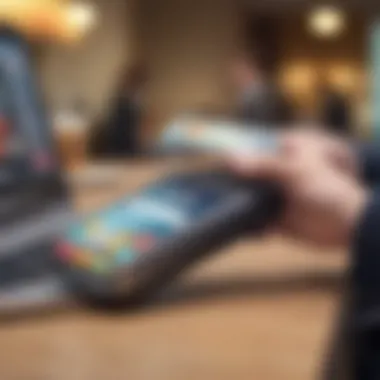

- Payment Rejections: Occasionally, transactions may not go through due to various reasons like insufficient funds or account restrictions. This can be frustrating especially when you need to send money promptly.
- Delayed Transfers: In some cases, payments appear to be successful but don’t land in the recipient’s account right away. There could be processing delays, causing unnecessary anxiety.
- Account Lockouts: If you forget your password or if Venmo detects suspicious activity, your account may get temporarily locked. Regaining access isn’t always straightforward and can take longer than expected.
- Payment Limitation Alerts: Venmo limits the amount you can send or receive within a certain timeframe, often trigged when you are new to the service or haven’t verified your identity. This can disrupt excess payments like those for group dinners or tickets.
- Mistyping Recipient’s Information: Perhaps the most nerve-wracking of all issues is sending money to the wrong person. Unlike cash, a wrong payment can be hard to reverse depending on the circumstances.
How to Contact Venmo Support
If all else fails, reaching out to Venmo Support can be a necessary step. Here’s how you can contact them effectively:
- In-App Support: The easiest way is directly through the app. Navigate to your profile, tap on “Help” and follow the prompts. The app allows you to create specific support requests which can lead to quicker responses.
- Email: You can send an email detailing your issue to support@venmo.com. Be clear and concise in your explanation and include pertinent details like your username and the nature of the problem.
- Phone: Venmo also provides phone support. Although be prepared for potential wait times as many users reach out at once.
- Social Media: Sometimes a quick tweet or message through Venmo’s Twitter or Facebook page can get you the assistance you need. It's worth trying if you’re not into waiting around.
Best Practices for Venmo Users
Using Venmo effectively involves more than just sending money. It requires a thoughtful approach to ensure a smooth transaction experience, maintain security, and maximize utility. Here are some best practices that can help users navigate the platform efficiently, while also avoiding potential pitfalls.
Regularly Monitoring Your Account
Keeping a close eye on transactions is not just smart; it's essential. Like a hawk monitoring its territory, users should become accustomed to checking their Venmo accounts regularly. This practice helps in multiple ways:
- Discovering Unauthorized Transactions: Early detection of any suspicious activities can protect your finances. If you spot a transaction you don’t recognize, it’s crucial to address it promptly.
- Tracking Spending Habits: Understanding where your money goes can be enlightening. Reviewing past transactions could reveal trends that you might want to change, like casual payments to friends that add up over time.
- Adjusting Budgeting Needs: Keeping tabs on your usage can assist in maintaining your budget. By knowing how much you’re sending and receiving, you can plan better for future expenses.
Educating Yourself on Update Features
Venmo regularly rolls out new features that enhance usability and security. Staying informed about these updates can elevate your experience. It’s not just about knowing what’s new; it’s about leveraging those new functionalities to your advantage. Here’s why it matters:
- Improved Security Measures: With each update, Venmo often enhances its security protocols. Keeping abreast of these can give you peace of mind. For instance, if Venmo introduces two-factor authentication, enabling this feature can add a layer of security to your account.
- Utilizing New Functionalities: Venmo sometimes adds features that make transactions smoother. For instance, if a new bill-splitting feature is introduced, knowing about it can save time and reduce misunderstandings with friends.
- Adapting to Market Trends: As payment methods evolve, so do user expectations. By understanding what’s fresh and trending, you can make informed decisions about how best to utilize Venmo for both personal and professional transactions.
"Regularly monitoring your account and being aware of updates can significantly enhance your experience and ensure your transactions remain secure."
Understanding these best practices will not only help users make the most of Venmo but also foster a sense of awareness and control over their financial activities. In an arena where digital transactions proliferate, vigilance is just as pivotal as convenience.
Alternative Payment Methods
In today's fast-paced financial landscape, alternative payment methods have gained prominence, giving users choices that extend beyond traditional banking and cash transactions. Venmo, while popular, is just one of the many options available. Understanding these alternatives is essential, as it empowers users to choose the most effective method tailored to their specific needs.
Comparing Other Peer-to-Peer Platforms
When assessing peer-to-peer platforms, users often find themselves navigating a myriad of choices. Some notable alternatives to Venmo include PayPal, Zelle, and Cash App. Each platform carries its unique offerings and distinctions:
- PayPal: Known for its longstanding reliability, PayPal serves not just individuals but also businesses. It offers features like buyer protection and the ability to send payments internationally. However, fees can apply, especially for international transactions.
- Zelle: This service integrates directly with many banks, allowing for virtually instantaneous transfers. It's a good option if both sender and receiver are using banks that support Zelle. But be mindful, as Zelle lacks the social features that Venmo is known for.
- Cash App: With a focus on simplicity and ease of use, Cash App allows users to send, receive, and even invest in stocks. This platform, however, has been associated with certain user safety concerns, so it’s crucial to stay informed about security measures.
While these alternatives may seem similar at first glance, the differences in features, speed, and fees can heavily influence preferences. Users are encouraged to weigh these factors carefully before deciding which platform to use.
When to Consider Different Options
Deciding on the right payment method depends on various factors. Here are a few scenarios where exploring beyond Venmo might be warranted:
- International Transactions: If you're sending money across borders, platforms like PayPal might be better suited due to their established international infrastructure.
- Business Payments: For business transactions, PayPal’s buyer protection and invoicing features are quite beneficial. Venmo, designed mostly for personal interactions, lacks these functions.
- Instant Transfers: When speed is of the essence, Zelle could be the go-to option because it prides itself on instant transfers, assuming your bank supports it.
- Social Interaction: If you’re looking for a more social transaction method, Cash App or Venmo’s social feed can enable you to engage with friends, making it fun to send money.
"Choosing the right payment platform can save you time and money, making it a crucial decision in your financial journey."
As the landscape of digital payment systems continues to evolve, keeping abreast of your options ensures that you have the tools necessary to meet your financial commitments efficiently.
Ending
In summarizing our journey through the world of Venmo, it’s clear that leveraging this payment platform can greatly simplify how we handle financial transactions. Understanding the functionalities and unique features of Venmo isn't just about sending money from one hand to another; it's about fostering a more seamless interaction in our daily lives.
Recap of Key Points
Let’s take a moment to review the essential takeaways from this guide:
- User-Friendly Interface: The app's design makes navigation simple, ideal for both novices and experienced users.
- Versatile Payment Options: Venmo allows you to send money directly to friends or pay for purchases in many places, which broadens its usability.
- Social Interaction: With features like notes and emojis, sending money can feel more personal and fun, adding a social layer to financial transactions.
- Security Considerations: Knowing how to manage privacy settings and understanding potential fees is crucial for responsible usage.
- Alternative Platforms: While Venmo is robust, considering other peer-to-peer payment systems might benefit certain users depending on their specific needs.
Through these points, users can better appreciate the practical aspects of Venmo that enhance convenience and connectivity.
Final Thoughts on Using Venmo Effectively
Using Venmo effectively requires an awareness of its strengths, limitations, and best practices. When sending money, try to remain vigilant about security. Always check the recipient's info before completing a transaction to avoid mishaps. Moreover, keep track of any fees associated with transactions to ensure that you aren't caught off guard. Understanding when it’s appropriate to use Venmo as opposed to other platforms, like PayPal or Zelle, can significantly broaden your financial arsenal.
Additionally, regularly updating yourself on new features can keep you ahead of the game. Venmo frequently introduces enhancements that can simplify things even further or open new doors for usage. Varied options are the spice of life, and exploring them might just offer you the most efficient way to manage your finances.
In the end, Venmo is not just about sending money; it's about having a convenient tool that aligns with the dynamics of modern-day financial interactions.



