Enhancing Financial Management with Microsoft Accounting


Intro
In today's fast-paced world, managing personal finances can feel like trying to herd cats. With bills to pay, investments to track, and budgets to balance, the task often becomes overwhelming. Microsoft personal accounting software steps into this chaos, offering a structured way to keep your financial ducks in a row. This guide dives into the software's features, benefits, and how it stacks up against its competitors. By the end, you should have a good grasp of its value in the realm of personal finance and how it can serve as a tool to simplify your financial life.
Investment Definitions
Navigating the realm of personal accounting software requires understanding certain key terms and concepts. Before diving into the nitty-gritty, let's clarify some of the most relevant definitions.
Key Terms Explained
- Budgeting: This is the process of creating a plan to manage your income and expenses. Microsoft accounting software allows users to set budgets and track their spending against them.
- Cash Flow: The movement of money in and out of your personal accounts. Software can help visualize cash flow needs and trends.
- Expense Tracking: Keeping tabs on where your money goes is critical. The software provides features to categorize and analyze spending efficiently.
- Net Worth: This is the difference between your assets and liabilities. Many Microsoft budgeting tools can automatically calculate this for you, giving clarity to your financial health.
- Tax Preparation: While primarily a budgeting tool, it can also assist in collecting necessary documentation for easier tax filing.
Common Investment Strategies
Investing isn’t just for Wall Street professionals; it’s an essential part of a successful financial journey. Here are a few strategies that might resonate with users:
- Dollar-Cost Averaging: Invest a set amount regularly, regardless of market conditions.
- Diversification: Spread your investments across various asset types to reduce risk.
- Buy and Hold: Purchase securities and keep them for a long time to ride out market fluctuations.
- Index Investing: Investing in an entire index fund, like the S&P 500, can yield returns with lower costs.
By understanding these key concepts and common strategies, users can begin to think critically about their financial management and investment practices. Microsoft personal accounting software can support these efforts, bringing clarity and organization to even the most complex financial plans.
Expert Advice
Whether you're just starting or are a seasoned player in the investment game, there are tips and tricks that can enhance your experience with accounting software.
Tips for Novice Investors
- Start Simple: Focus on mastering the basics before diving into the complexities of the software.
- Regular Check-ins: Set a schedule to review your financial status weekly or monthly to stay on track.
- Leverage Features: Utilize budgeting tools and categorization features available in the software to align your spending with your financial goals.
Advanced Strategies for Seasoned Investors
- Integrate Multiple Accounts: Linking your bank, credit, and investment accounts can provide a holistic view of your financial situation.
- Set Financial Goals: Use the software to set specific, measurable goals that keep your financial objectives in focus.
- Explore Advanced Reporting: Utilize the analytical tools in the software to get deeper insights into your financial habits.
Understanding these aspects can significantly enhance the personal finance management experience, allowing users to leverage Microsoft personal accounting software effectively.
"An investment in knowledge pays the best interest." - Benjamin Franklin
This guiding principle highlights that educated decisions, supported by comprehensive tools such as software, can lead to greater financial success, and ultimately, freedom.
Overview of Personal Accounting Software
Personal accounting software serves as a vital tool for individuals who want to take control of their financial situations. Rather than relying solely on pen and paper or spreadsheets, these applications provide organized, automated solutions to manage a person's income, expenses, investments, and budgets. In exploring personal accounting software, particularly that offered by Microsoft, we delve into features that not only streamline financial management but also enhance financial literacy and organization.
Technology has become the backbone of effective personal finance management. Many people have learned the hard way that mishandled finances can lead to stress, missed opportunities, and in some cases, financial ruin. With personal accounting software, individuals can easily track their spending habits, set achievable financial goals, and monitor their progress towards these goals. Over time, this heightened awareness promotes better financial decisions, ultimately paving the way for financial stability and growth.
Let’s break down what defines personal accounting software and explore its significance in today’s fast-paced world:
Defining Personal Accounting Software
Personal accounting software is more than just a digital ledger. It encompasses a variety of tools designed to assist users in organizing and managing their finances effectively. At its core, this type of software allows users to log transactions, categorize expenses, and analyze their financial habits. Applications like Microsoft Money, now transitioned to various modern iterations, exemplify how intuitive and accessible these tools have become.
Some common features found in personal accounting software include:
- Transaction Tracking: Automatically imports from bank accounts to capture inflow and outflow of cash.
- Budget Creation and Management: Helps set budgets for different spending categories and sends alerts when nearing limits.
- Report Generation: Visually displays financial health through graphs and comparisons over time, making it easier to see trends.
- Goal Setting: Users can define financial goals, whether it be savings for a vacation or paying off debt, with failed benchmarks highlighted.
Importance of Personal Financial Management
In today’s economy, financial literacy is indispensable. Individuals must navigate a complex landscape of earning, spending, investing, and saving—often simultaneously. Personal financial management provides the framework to make informed decisions, and software tools significantly enhance this process. The importance of personal accounting software is highlighted in several ways:
- Empowerment Through Awareness: Users gain insights into their financial habits, revealing patterns that can either help or hinder financial success.
- Time Efficiency: Automating various tasks reduces the time spent on manual entries, providing more time to focus on strategic planning for the future.
- Enhanced Decision-Making: Access to real-time data helps users analyze past behaviors and make adjustments proactively rather than reactively.
- Stress Reduction: Knowing one’s financial status at any given moment can alleviate anxiety related to financial uncertainties.
"Financial freedom is available to those who learn about it and work for it."
— Robert Kiyosaki
In sum, personal accounting software not only simplifies the management of finances but also cultivates a responsible attitude towards spending and saving. By diving into the specifics of Microsoft's offerings, we can better appreciate how technology is fundamentally reshaping personal finance management.
Prelude to Microsoft Personal Accounting Software
In today’s fast-paced financial environment, the significance of mastering personal accounting cannot be overstated. Whether you’re a budding entrepreneur or someone managing household finances, understanding how to leverage Microsoft’s personal accounting software can be a game changer.
Microsoft's offerings in the realm of personal accounting have evolved over the years, aiming to make financial management more user-friendly and accessible. This aspect is crucial—especially when juggling bills, savings plans, and investments. By using Microsoft’s suite of tools, users can streamline their financial processes, gain insights into their spending habits, and ultimately lead a more organized financial life.
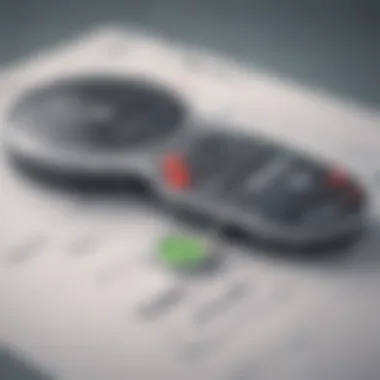

Historical Background
Microsoft’s journey into the personal finance arena began back in the 1980s with the introduction of Microsoft Money, a product designed to assist users in tracking their finances. Though discontinued in 2009, this foundational software laid the groundwork for later innovations in financial technology offered by Microsoft. The legacy of Microsoft Money helped propel advancements into newer platforms, such as Excel, where users now manage finances through various templates and add-ins.
The historical context reveals a commitment to continuous improvement and adaptation to user needs. Over time, features have expanded and interwoven with technologies that allow for cloud access and real-time data synchronization.
Core Features
The core features of Microsoft personal accounting software encapsulate a breadth of tools tailored for anyone wanting to gain control over their finances. Key functionalities include:
- Budget Management: Users can create personalized budgets that track income and expenses across categories, helping to identify areas where spending can be trimmed.
- Expense Tracking: The software allows for easy logging of everyday expenses, facilitating a clear overview of where money is going.
- Investing Insight: For those dabbling in investments, the software provides options to track portfolio performance and analyze investment trends over time.
- Reporting Capabilities: Users can generate various reports to visualize financial data, making it straightforward to assess financial health at a glance.
These tools not only provide robust solutions for financial planning but also assist users in making informed decisions based on accurate data. Therefore, understanding and utilizing the core features of Microsoft’s personal accounting software is essential for any individual aiming to cultivate better financial habits.
Key Functionalities of Microsoft Personal Accounting Software
In the landscape of personal finance management, Microsoft’s accounting software emerges as a tool tailored to streamline various financial tasks. By honing in on key functionalities, it becomes evident how it not only simplifies the user experience but also enhances the ability to manage one’s finances more effectively. These functionalities encompass essential areas like budgeting, expense tracking, income management, and investment tracking. Each element plays a pivotal role, catering to diverse financial needs, making it a robust choice for individuals such as investors, students, and entrepreneurs.
Budgeting Tools
At the core of personal finance is budgeting, and aptly, Microsoft personal accounting software offers a suite of budgeting tools. These tools allow users to create, adjust, and monitor their budgets with ease. By inputting income and expenses, users can visualize where their money flows, enabling them to make informed decisions.
One standout feature is the ability to set spending limits across various categories. For instance, maybe groceries might see an edge over entertainment. The software helps in adhering to these limits, sending alerts to prevent overspending, much like a friendly nudge reminding you to stay on track.
Furthermore, historical data acts as a helpful guide; users can study past budgets to refine their future plans. The interface is designed not just to display numbers but also to craft a story about spending habits. Having this immediate access to well-organized financial data can be a game-changer for anyone looking to tighten their financial belt.
Expense Tracking
Another critical aspect is expense tracking, an invaluable functionality for anyone keen on understanding their financial standing. Microsoft’s software offers features to log and categorize expenses seamlessly. Rather than merely inputting data, there’s a clever approach that connects expenses with specific budget categories.
Users can easily input their purchases, large or small. As a result, it generates insightful reports, showcasing areas where one might be leaking cash. For example, if dining out finds its place as a regular category, users might think twice about those frequent takeout nights.
Moreover, the app offers integration with bank accounts, allowing transactions to flow in automatically. This feature minimizes manual entry and makes tracking expenses less of a chore and more of a manageable task. Essentially, it acts as a magnifying glass on one’s financial behavior, empowering better expenditure decisions.
Income Management
Income management is another building block of personal accounting, as knowing how much you bring in is crucial for effective budgeting and planning. Microsoft’s software simplifies this process by allowing users to log various income sources effortlessly, whether it's a paycheck, freelance gigs, or investments.
A notable feature is the ability to generate income forecasts based on historical data. By assessing trends, users can better anticipate future earnings, which comes in handy when planning for larger expenses or big purchases. It also helps users understand the cash flow cycle, ensuring they’re never caught in a pinch when bills arrive.
This aspect of income management reinforces the idea that having a clear grasp of your financial landscape enables stakeholders – be it families, entrepreneurs, or students – to strategize their financial growth proactively.
Investment Tracking
In today's fast-paced environment, keeping a finger on the pulse of your investments is vital. Microsoft personal accounting software provides a comprehensive framework for tracking investment portfolios, spanning stocks, bonds, and other assets. Users can monitor real-time market changes, analyze performance, and even set financial goals regarding their investments.
This functionality stands out as it not only aggregates various data but also provides insights into performance analytics. Users can explore which investments are yielding returns and which ones might be draining resources. It’s akin to having an investment advisor at your fingertips.
By merging this feature with the budgeting tools and income management functionalities, users can create a holistic view of their financial situation, understanding how investments fit into their overall financial strategy.
"Keeping track of one’s investment portfolio is like monitoring the heartbeat of your financial health — it’s essential for survival and growth."
In summary, Microsoft personal accounting software encompasses key functionalities that serve various user needs. From budgeting to investment tracking, these tools help provide clarity and control over financial matters, ultimately allowing users to enhance their financial literacy and decision-making capabilities.
User Experience: Interface and Usability
In the realm of personal accounting software, user experience is not just a buzzword; it’s a cornerstone for effective financial management. A well-designed interface paired with excellent usability can significantly impact how individuals interact with their financial tools. When users feel comfortable navigating the software, they’re more likely to apply its features regularly, staying on top of their financial health. Furthermore, intuitive designs can reduce the learning curve for new users, making financial management less daunting, especially for those not particularly tech-savvy.
A positive user experience fosters engagement and encourages users to make the most out of the available functionalities. With Microsoft Personal Accounting Software, special attention is given to these aspects, ensuring that users are not left scratching their heads but rather empowered in their decision-making.
User Interface Design
User interface design encompasses everything from color schemes and typography to layout and spacing. The importance of aesthetics shouldn’t be underestimated. When elements are presented in a visually appealing way, it creates an inviting atmosphere. For example, Microsoft’s personal accounting software employs a clean and modern design, filled with charts and visual aids that provide an instant overview of one’s financial status.
Some notable aspects of the user interface include:
- Consistent Color Pallete: Colors are carefully chosen to minimize distraction and highlight crucial information.
- Readable Fonts and Sizes: Typography is selected to enhance readability, ensuring that numbers and categories do not strain the eye.
- Visual Cues and Icons: Icons representing actions or categories simplify navigation, catering to both visual learners and those who may feel overwhelmed by text-heavy interfaces.
The overall design aligns with the user-friendly ethos of Microsoft products, where simplicity never compromises functionality. Users can seamlessly access vital information without unnecessary clutter.
Ease of Navigation


Ease of navigation is essential in personal accounting software. Imagine trying to find your way in a labyrinth—it can be frustrating and time-consuming. In the case of Microsoft’s software, navigation is designed to be as straightforward as possible. Each section, whether budgeting, expense tracking, or income management, is easily accessible through a well-structured menu.
Factors contributing to effective navigation include:
- Clear Menu Structure: Users can quickly discover different functionalities with logical categorization.
- Search Functionality: A robust search tool allows individuals to find features or entries within seconds.
- Keyboard Shortcuts: For power users, keyboard shortcuts save time and enhance productivity, allowing for rapid data entry or switching between sections.
Moreover, Microsoft’s dedication to providing guidance through tooltips and help links enhances user confidence. This supportive structure encourages users to explore features they may have initially overlooked, understanding that they have multiple resources at their fingertips to assist them at any point.
A well-designed user experience is crucial for long-term engagement with personal accounting tools; it acts as a bridge that connects users to their financial goals.
In closing, the user interface and navigation of Microsoft Personal Accounting Software are crafted to foster positive experiences. This commitment to usability plays a crucial role in demystifying personal finance, empowering users to take charge of their monetary landscape with ease.
Integration with Other Microsoft Products
Integration features in Microsoft personal accounting software foster a seamless experience for users, enhancing their overall financial management. By efficiently linking different tools within the Microsoft ecosystem, users can draw on each product's unique strengths, creating a more powerful suite for their personal finances. This interconnectedness not only amplifies productivity but also simplifies the complexities of managing financial tasks.
Using Excel for Financial Analysis
Excel, often seen as the heavyweight in spreadsheet software, offers unparalleled flexibility and depth for financial analysis. The ability to export data from the accounting software directly into Excel simplifies various tasks, allowing users to manipulate figures, run scenarios, and visualize important trends without needing extensive software-switching. Users can employ complex formulas and macros or even build dashboards that highlight their financial health at a glance.
- Key Benefits:
- Customization: Users can tailor formulas and formats to suit their unique financial situations.
- Advanced Analytics: Conduct in-depth data analysis using pivot tables and charts.
- Visualization: Create compelling graphics to present financial performance easily.
"In finance, the ability to visualize data can often be the difference between profit and loss. Excel makes it possible."
This level of analysis isn’t often achievable with standalone personal accounting software. Those diving into investment analysis will find Excel to be an invaluable ally, capable of calculating ROI, forecasting, and tracking long-term financial projections. Moreover, incorporating Excel into their workflow allows users to maintain a level of familiarity and control over their finances that might feel lost in other software environments.
Synchronization with OneDrive
OneDrive offers a reliable and efficient cloud storage solution, allowing users to access their accounting files from any device, at any time. The integration between personal accounting software and OneDrive ensures that all data is securely backed up and easily recoverable. This is particularly crucial for those managing sensitive financial information.
- Advantages of OneDrive Integration:
- Accessibility: Users can check their financial records on-the-go, reducing the friction associated with traditional desktop programs.
- Automatic Updates: Any changes made are instantly updated across all devices, ensuring that the latest figures are always available.
- Collaborative Features: Users can also share files with trusted advisors or family members without compromising security.
This level of synchronization opens up avenues for collaborative working, enabling users to have productive discussions about their finances whenever necessary. It also mitigates risks associated with data loss, giving users peace of mind knowing that their financial foundation is securely stored in the cloud yet accessible when they need it most.
Comparative Analysis of Microsoft Personal Accounting Software
In today’s world, where every penny counts, understanding the nuances of different personal accounting software becomes crucial. The comparative analysis of Microsoft Personal Accounting Software takes center stage in this article because it highlights how effective this tool can be compared to others available on the market. Users have various needs depending on their financial circumstances, habits, and preferences. Therefore, dissecting Microsoft’s offerings against its competitors not only sheds light on where it excels but also uncovers areas where it may fall short, helping users make more informed decisions.
Versus Alternative Software
Microsoft Personal Accounting Software isn’t alone in the field; it faces tough competition from other notable names. Some of these alternatives include Mint, QuickBooks, and YNAB (You Need A Budget). Each program offers unique features and functionalities that cater to different demographics and financial needs.
When comparing Microsoft’s tool to Mint, for instance, we see that while Mint emphasizes budgeting and expense tracking by leveraging bank synchronization, Microsoft focuses on integration with its extensive suite of applications like Excel. This synergy can be a game-changer for users who are already embedded in the Microsoft ecosystem.
On the other hand, QuickBooks is tailored more for small businesses rather than individual users, which makes its complexities less appealing for personal use. YNAB, famed for its proactive budgeting philosophy, carries a subscription model that some users might find off-putting when set beside Microsoft’s more familiar purchasing options.
Ultimately, the choice hinges on specific user needs. Those who value seamless integration with existing Microsoft tools may find Microsoft’s software more inviting, while others with varying requirements might lean towards alternatives offering specialized features.
Strengths and Weaknesses
In assessing Microsoft Personal Accounting Software, a balanced view on its strengths and weaknesses is essential. This understanding is paramount for anyone considering an investment of time and resources into this software.
Strengths:
- Integration: As noted, its compatibility with other Microsoft applications can streamline financial management, making tasks easier and more efficient for users.
- User Familiarity: Many users are already accustomed to Microsoft's aesthetic and interface, which can ease the transition into personal accounting.
- Comprehensive Features: From budgeting to expense tracking, the software offers a variety of tools that cover most personal finance needs, dawdling in neither performance nor functionality.
Weaknesses:
- Learning Curve: Some users might find certain features complex, especially those unfamiliar with advanced spreadsheets or financial tools.
- Cost Structure: While it may seem reasonable, some users perceive the pricing as steep compared to free alternatives.
- Updates and Support: Microsoft may not always address the user’s feedback promptly, which can lead to frustrations should technical issues arise.
"Understanding the strengths and weaknesses of a software can greatly influence the user's effectiveness in managing their personal finances."
In exploring these dimensions, the comparative analysis of Microsoft Personal Accounting Software provides clarity. It equips intended users with the knowledge to assess if this software aligns with their personal needs or if it’s prudent to explore other options.
Security Considerations
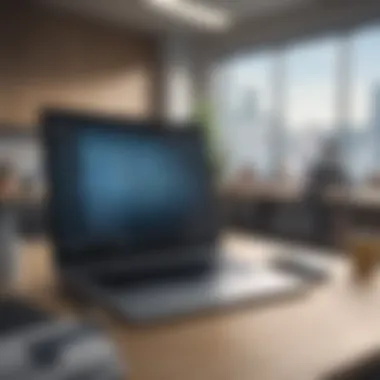

When it comes to personal accounting software, security isn't merely a checkbox item on a list. It's the very foundation upon which trust is built between users and service providers. Given that financial data is highly sensitive, any breach can lead to serious consequences, including identity theft or financial loss. Microsoft recognizes this need for a robust security framework, and this article will explore key aspects, benefits, and essential considerations related to security within its personal accounting software.
Data Protection Measures
Data protection is a multifaceted approach, involving various strategies to guard confidential information. Microsoft Personal Accounting Software employs state-of-the-art encryption technologies. This means that when you store or transmit your financial information, it is scrambled in a way that only authorized parties can read it. This is akin to sending a locked box that only you and a trusted individual possess the key to.
Additionally, Microsoft implements regular security updates, which patch potential vulnerabilities. Think of it as having a watchful guard continually fortifying your premises against ever-evolving threats.
The software also encourages users to adopt strong authentication measures, such as two-factor authentication, ensuring only you can access your account. Imagine needing both a key and a security code to enter your home – it drastically reduces the chances of unwelcome entry.
User Privacy Policies
Privacy policies go hand-in-hand with security. They define how a user's data is handled, shared, and protected. Microsoft’s approach to user privacy is built upon transparency. They inform users exactly what data is collected and for what purpose. You can easily find this information detailed in the privacy policy available on their website.
Moreover, Microsoft offers users the ability to manage their privacy settings effectively. For instance, if you're uncomfortable with certain types of data sharing, adjusting these settings is generally straightforward. Just as you'd close the curtains to keep prying eyes away, you can selectively choose what data is or isn’t shared.
"Transparency and respect for user privacy build an essential trust, the kind that keeps users returning to the platform they can rely on."
In summary, understanding security considerations is paramount when evaluating any personal accounting software. The combination of data protection measures and a clear user privacy policy forms a watertight approach that not only safeguards your finances but also provides peace of mind in a world where data breaches are all too common.
User Support and Resources
In the ever-evolving world of personal accounting software, comprehensible user support and accessible resources are crucial. With many features available within Microsoft’s personal accounting software, the journey from confusion to clarity often hinges on the availability of adequate assistance. The different customer service options and learning materials equipped to assist users can significantly enhance one’s experience, making it smoother and more productive.
Customer Service Options
Customer service for Microsoft personal accounting software encompasses various pathways for users seeking assistance. Here are a few notable avenues:
- Online Help Center: A well-structured online help center allows users to browse through articles addressing common questions and problems. With keywords like "setup issues" or "bank integration," one can often find answers without delay.
- Chat Support: Real-time chat options present another layer of customer service. Here, users can pose questions and receive immediate feedback, making every interaction feel more personal.
- Community Forums: Microsoft encourages users to engage with one another through community forums. Here, users can exchange tips, ideas, and tricks to optimize their software experience. This communal space cultivates learning through shared experiences.
- Phone Support: For those who prefer speaking to someone, Microsoft also provides a phone support option. At times when a pesky problem refuses to budge, talking it out with a representative can often lead to a solution much faster.
Learning Resources and Tutorials
Beyond customer service, the wealth of learning resources and tutorials available acts as a backbone for users looking to become more proficient with Microsoft's software.
- Video Tutorials: Microsoft offers a variety of video tutorials that break down specific functionalities. These resources cater to different learning styles, giving users the chance to see features in action.
- Webinars: Regular webinars hosted by Microsoft can provide deep dives into specific features and best practices. Often, these are led by experts who share insights on maximizing the software’s potential.
- User Guides: Comprehensive user guides offer a step-by-step dive into each feature. It serves as a handbook where one can turn to for instructions on everything from basic budgeting to analyzing investments.
- FAQs Section: The FAQ section curates essential queries that users commonly have. It’s a practical tool for quick answers. Users can save time by locating solutions to common problems all in one place.
Whether one is just starting or has been using the software for a while, having reliable support channels and educational resources enhances the overall experience, reducing frustration and improving financial management capabilities.
Utilizing these support options and learning resources can truly empower users, allowing them to navigate Microsoft personal accounting software effectively. This not only boosts their proficiency but ultimately leads to more efficient financial management.
Cost Analysis
Understanding the costs associated with personal accounting software is crucial for anyone considering a financial management solution. This section sheds light on the financial implications of choosing Microsoft’s personal accounting software, outlining primary elements that define the overall cost. Not only is it vital to assess how much you will pay, but understanding the benefits you receive for your investment can guide users towards making informed decisions.
Pricing Models
When evaluating Microsoft personal accounting software, it’s essential to consider the different pricing models available. Microsoft offers several options that cater to various user preferences and needs:
- One-time Purchase: This traditional model requires users to pay a single fee for the software. This option may seem economical upfront, but updates and support often require additional fees in the future.
- Subscription-Based: This increasingly popular model offers cloud-based access to the software. Users pay a recurring fee, usually monthly or yearly. This model allows for continuous updates and the ability to add features over time, which can be beneficial for keeping pace with changing technologies and security needs.
- Freemium: Some users might find limited versions of the software available for free, albeit with restricted functionalities. This can serve as an excellent entry point for those testing the waters before committing to a paid model.
Value for Money Assessment
Assessing the value for money with Microsoft’s personal accounting software involves weighing the cost against the features and benefits provided. Here are some factors to consider:
- Feature Set: When comparing the cost of Microsoft software with competitors, the rich features offered, such as budgeting tools, investment tracking, and seamless integration with other Microsoft products, may justify a higher price tag.
- Functionality: Users should consider how well the software meets personal financial needs. If it simplifies expense tracking or enhances financial planning accuracy, it could represent a worthwhile investment.
- Long-term Benefits: While upfront costs may be higher for some models, the potential for streamlined financial management and increased savings can lead to better long-term value.
"The true measure of the cost of software is often in how much time and effort it saves users in their financial management journey."
By assessing the different pricing models and evaluating their value, users can make better decisions tailored to their specific financial circumstances. This analysis is not only advantageous for budgeting purposes but can also enhance the overall financial strategy employed by individuals, irrespective of their financial expertise.
Future of Microsoft Personal Accounting Software
The future landscape of Microsoft Personal Accounting Software is not only a reflection of evolving technology but also of the growing needs of users who seek efficient, intuitive financial management solutions. As individuals grapple with increasingly complex financial environments, tailoring personal accounting software to meet their emerging needs becomes paramount. This discussion shines a light on the predicted trends shaping Microsoft's offerings while also addressing potential improvements that could elevate user experience.
Predicted Trends
Several trends are poised to influence the development of Microsoft's personal accounting software. These include:
- Artificial Intelligence Integration: There's a strong push towards incorporating AI tools that can predict spending patterns, recommend budgeting tactics, and even alert users to unusual transactions. This not only saves time but also allows users to plan their budgets proactively.
- Increased Mobility: With the rise in mobile banking, Microsoft is likely to enhance the accessibility of its accounting software on mobile platforms. Users want to manage their finances on the go, thus optimizing apps for smartphones and tablets is expected.
- Customization Capabilities: The demand for personalized user experiences is on the uptick. Future iterations of the software might feature customizable dashboards and reporting tools that fit individual preferences. This would allow different users, whether students managing limited budgets or entrepreneurs tracking diverse income streams, to enjoy tailored features.
- Enhanced Security Measures: As financial-related cyber threats continue to escalate, software developers will likely focus more on implementing robust security protocols to safeguard user data. Features such as biometric authentication and advanced encryption will likely be prioritized.
Potential Improvements
While Microsoft's personal accounting software holds great potential, there's always room for enhancement:
- User Experience Refinements: Streamlining the interface could further enhance usability. Widgets or shortcuts for frequent tasks could save users from repetitive clicks, making navigation more ergonomic.
- Broader Integration: Enhancing integration with various banking systems and financial institutions would improve user experience. The ability to pull in transaction data from a wider array of banks would eliminate the need for manual entry, which can be both tedious and error-prone.
- Comprehensive Learning Resources: Expanding the tutorial library and learning resources can empower users to fully utilize all features. While the current options are commendable, a more extensive collection of video guides or interactive content could help knowledgeable users optimize their financial management strategies.
- Feedback Mechanisms: Providing channels for users to submit feedback easily can lead to valuable insights that inform future updates. User-driven development can enhance the relevance of new features and help tackle pain points directly.
By embracing these trends and potential enhancements, Microsoft can lead the charge in providing an accounting solution that not only meets current demands but anticipates the future needs of its users. As financial management technology evolves, adaptive solutions will become the treasure trove that propels personal finance into a promising future.



